WordPress Announces Free .blog Subdomains
Have you been thinking about starting a blog? Do you go on sites like 28msec.com and look at their hosting comparisons to find the best one? Has WordPress been catching your eye as the best web builder? Well, good news has recently come out for those who struggle to find a good domain name for their
In short, now you can use a free .blog subdomain for WordPress blogs. Not everyone will appreciate this, as it does add a layer of SEO redundancy. If you would still prefer a more traditional domain then Domain Cub can help you find domains with historical SEO records so you can get off to a flying start. If you’re looking to start your own blog for marketing purposes, look into these blogging tips.
If you ask me, this was a long time coming. As of today, there are more than 1.8 billion websites around the world. WordPress claims that it powers 33% of the web. That’s more than 594 million websites running on WordPress.
While not all of them use custom domain, quite a heap of them utilize the free WordPress domain. Such as abc.wordpress.com.
As a matter of fact, since the barriers to entry are next to none (as you can start your own WordPress blog absolutely free of cost, with just a few clicks), the obvious side-effects are that you’d eventually run out of good domain names that reflect what your blog is actually about.
So, as a remedy, WordPress has announced the option of free .blog subdomains for new blogs.
However, keep in mind that in order to install WordPress on your personal or business website, you must first create an account with a web hosting provider. Managed WordPress hosting is a specialized “concierge” hosting service that handles all technical aspects of running your WordPress site for you. If you’re looking for affordable managed WordPress hosting that not only provides fast speed but also great performance, WPX hosting could be an excellent choice. Besides this, if you’re hosting more than one website, it’s a great value because even the entry-level plan allows you to host up to five websites. Regardless, before you proceed, you may want to consider the wpx hosting pro’s and con’s. That way, you’ll be aware of any potential issues that may arise while you’re looking for a reputable web hosting provider.
What is a Subdomain?
A subdomain is further division of the primary (or top-level) domain. For
You can assign multiple subdomains to a single top-level domain and the best example is the WordPress itself. I’m sure you must’ve encountered thousands of websites/blogs with their domains being something like, “some-name.wordpress.com”.
Here, the WordPress is taking advantage of being able to assign multiple subdomains to its single parent domain of WordPress. In the case of WordPress, I’m sure there must be millions of subdomains.
Also Read: How to resolve WordPress Error: Unable to Edit Files?
What’s new with the WordPress’s FREE .blog Subdomain Announcement?
Well, before the said announcement, users had to make do with the wordpress.com domain thus limiting their choice of names.
Ever since the WordPress’s announcement, now they will have more option to come up with the names that best describe their blogs. For e.g., if you wish to create a blog in the health and fitness niche, you might be able to grab domain name like
How do you get the FREE .blog Subdomain?
First things first, this option is only available for the new blogs. You cannot change the name of your existing blog to the new one.
In order to claim the .blog subdomain, you need to follow the below steps:
Step #1. Create a new site

In WordPress.com, click the Create Site button. In Let’s Create a Site window, enter the information that best suits your blog, however, make sure that you choose the option of, Share ideas, experiences, updates, reviews, stories, videos, or photos in the What’s the primary goal you have for your site section.

If you choose any other option, you cannot claim the free subdomain. Click the Continue button to move to step number 2.
Also Read: How to create a GIF for your WordPress articles?
Step #2. Select the Subdomain for your Blog
Based on the information that you’ve provided in

What’s the catch…?
Though the new announcement will certainly provide those with less means to afford a paid custom domain more options to select names that best suit the nature of their blogs, I’m not sure if you’ve noticed, you’ll still end up with a subdomain.
.blog is a top-level domain just like .com, .net or .info. What WordPress did is that it has reserved many of the domains on top of this .blog domain such as art.blog, school.blog or business.blog. Here’s the complete list.

So any person who wants to avail the free subdomain will have to put up with an additional layer of the top-level domain. For e.g. if you want to own a blog with the domain name of health.blog that’s simply not possible. You may have to make do with say, health.fitness.blog.
Secondly, the “fitness” in the fitness.blog also depends on WordPress’s discretion. It decides which keyword would go well with your domain name based on the information that you’d provide in
So there’s a chance (even though quite slim) that you might not even get the exact domain that best describes your blog.
For e.g., I tested if I could grab health.fitness.blog domain for my supposed blog in the health and fitness niche. In the first step, where it asked what’s my blog is about, I chose the niche of Health and Fitness.

Also Read: WordPress 5.0 Gutenberg Editor for the non-technical WordPress Website Owners
In What would you like to name your site, I chose, Health. However, in the next step, I ended up with heal.photo.blog.
Apparently, this is the closest that WordPress can offer me right now as the other more pertinent domain names have been already taken away.
So despite introducing new domain, the rule of first-come-first-serve still applies (obviously…!)
Final Word
Finally, the WordPress’s new announcement is definitely a piece of good news for those who cannot afford to buy custom domains for their blogs. It may very well serve those who don’t mind having to see subdomains in their blog names. However, this not in any way means that you shouldn’t strive to have your own custom, and paid domain name if you can truly afford
Before concluding, just in case you’re looking for a web hosting that goes well with WordPress, then you should check out WPEngine – A blazingly-fast web hosting solution for WordPress websites. They’re also offering free StudioPress themes for the new accounts as well.

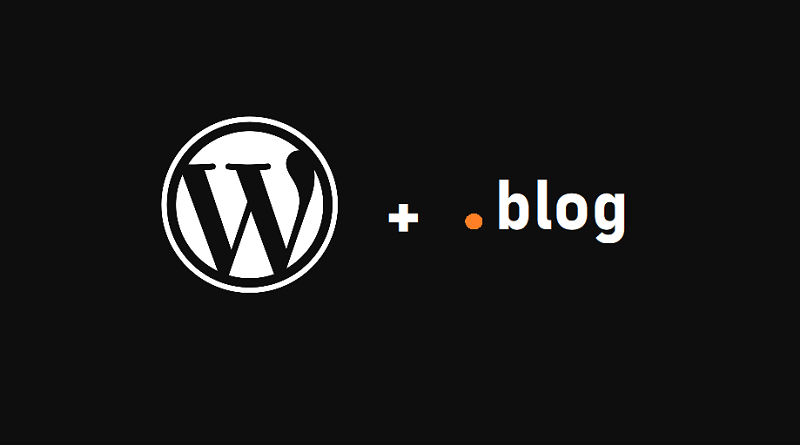




Hello there! This is my first visit to your blog! We are
a team of volunteers and starting a new initiative in a community in the same niche.
Your blog provided us beneficial information to work on. You have done a marvellous job!
Can you use the free subdomains if you don’t use wordpress for hosting ?