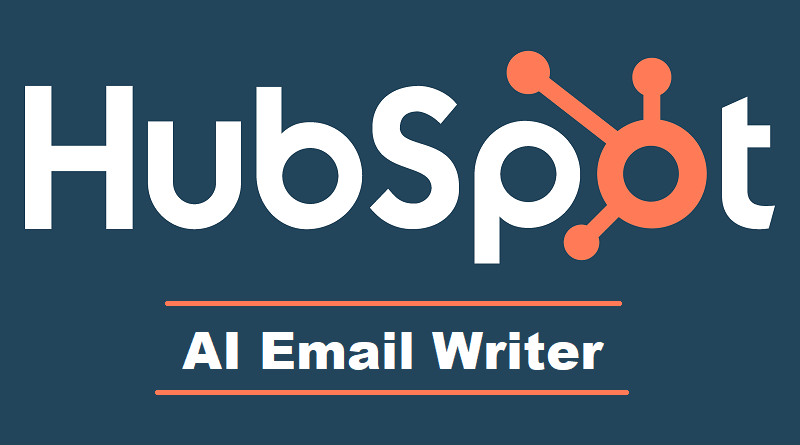5 Essential Tips to Boost Your Productivity With HubSpot’s AI Email Writer
In today’s fast-paced business world, managing emails can be a daunting task. The constant influx of messages, newsletters, and promotional emails can overwhelm even the most organized professionals.
But fear not! HubSpot’s AI Email Writer is here to revolutionize your email management and boost your productivity. Using this revolutionary tool you can now become more efficient and achieve more in less time and resources.
HubSpot was already a go-to choice as a CRM for many businesses and its email marketing platform was delivering excellent results even before they leveraged the power of Artificial Intelligence.
However, now, the marriage between the legacy software with AI has provided the users with the much-needed synergy to rake up their productivity.
So, keeping that in view, we’ve compiled a list of 5 essential tips that can immensely help you boost your productivity using HubSpot’s AI Email Writer.
Affiliate Disclosure
This article contains affiliate links and The Usual Stuff may get compensated if any reader clicks the link and makes a purchase. Click here for more details
What is HubSpot?
Just in case you’re wondering what the heck is HubSpot after all, I’ve written a few articles detailing its history, feature pricing, pros and cons and user reviews. Another article deals with the AI features that HubSpot has recently added to their arsenal. Please go through all of them to get a hang of HubSpot:
#1. Automate Email Copywriting
%20using%20ai%20email%20writer%20to%20generate%20marketing%20emails.png)
HubSpot’s AI Email Writer takes the guesswork out of composing compelling emails. Whether you’re crafting a sales outreach message or working on an email blast campaign, this tool generates click-worthy content in a flash. Say goodbye to writer’s block and hello to well-crafted emails that resonate with your audience.
#2. Streamline Content Marketing Workflows
Gone are the days of juggling multiple platforms for content creation. With HubSpot’s AI Email Writer, you can streamline your content marketing workflows into one centralized place.
HubSpot’s AI Email Writer seamlessly integrates with other HubSpot applications so that your creative juices are not hindered dealing with bothering about different features. Just integrate these apps, let the information flow freely and seamlessly and focus 100% on creating engaging emails.
#3. Get Creative with Email Subject Lines
%20generate%20sales%20emails%20with%20ai%20email%20writer.png)
Stuck on what to write about? Let the AI Email Writer suggest blog titles related to your product or service. Once you have a title, it can even generate a complete blog post outline for you. Imagine the hours saved as you effortlessly map out your next engaging piece of content.
Interested in collecting email leads? Read our complete and detailed GetResponse Review – Pricing, features, pros and cons, user reviews.
#4. Craft Emails at the Perfect Time
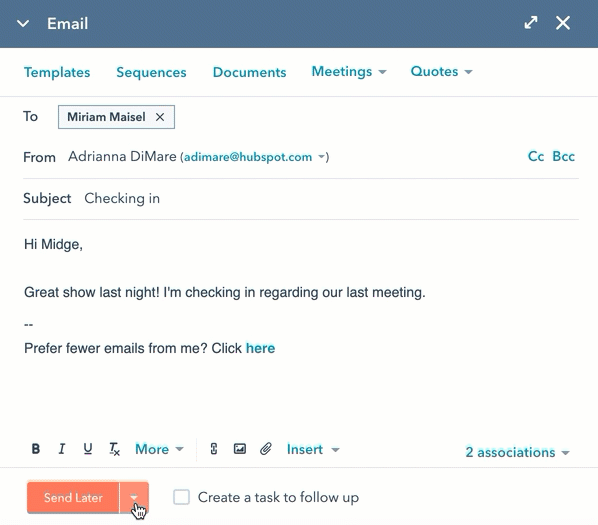
Timing matters when it comes to email marketing. Instead of manually analyzing data to find the best send time, rely on AI. HubSpot’s tool analyzes historical data, open rates, and clicks to determine the optimal moment for sending your emails. Get ready to boost your click-through rates (CTR) and maximize engagement.
HubSpot calculates the probability that a person will open an email at a given time to find the best send time.
#5. Fine-Tune Your Email Tone
Finding the right tone for your emails can be tricky. Whether you need to sound friendly, professional, witty, heartfelt, or educational, the AI Email Writer has your back. Simply provide a prompt, and it will help you strike the perfect balance.
Rest assured, your emails will still sound like they’re from you, as the assistant builds upon your initial message while making sure your emails are not just informative but also truly captivating, ensuring they grab attention in a busy inbox
Final Word
In summary, HubSpot’s AI Email Writer is a game-changer for busy professionals. It saves time, enhances your email management, and empowers you to communicate effectively. So go ahead, embrace the future of email writing, and watch your productivity soar!
Remember, productivity isn’t about working harder; it’s about working smarter. And with HubSpot’s AI Email Writer, you’re well on your way to achieving both and the best thing about HubSpot’s Email Writer is that most of its features are absolutely free. You can create a new account from below and START WRITING AWESOME EMAILS THAT CONVERT!
Interested in HubSpot Email Alternatives?
Hubspot AI Email Writer is AWESOME! We mean it! However, if you still want to look around for alternatives that we’ve lined up a few for you.
- GetResponse (Read detailed GetResponse Review)
- Mailchimp
- TinyEmail (Read complete review here)
- Moosend (Read Detailed Moosend Review)
- Aweber
- Ongage
- Hubspot
- Constant Contact
- Active Campaign
- ClickFunnels
- SendInBlue
- ConvertKit
- Klaviyo