Complete TinyEmail Review – Price, Features, Pros & Cons
TinyEmail
0/MonthWhat We Like
- Extreme user and beginner friendly
- Modern AI features
- High deliverability
- Tracking reports for performance measurement
- Automation and segmentation features
What We Don’t Like
- Need to provide credit card details to use even the free version
- Features are not too extensive
- Offers 24/5 support
TinyEmail is an Email Marketing software that’s relatively a new kid in town. It claims to be the Next-Gen email marketing and automation tool best suited for all kinds of businesses. So, in this detailed and comprehensive TinyEmail Review, we’ll see if it’s legit and suits your email marketing needs by having a deeper look at its features, pricing, pros & cons and other important details.
Dabbling in email marketing myself and having tried a bunch of email marketing software like GetResponse, MailChimp, a rather prestigious, HubSpot and another relatively, newer player, Moosend, I was a bit hesitant to give TinyEmail a shot.
However, to give you a first-hand account of TinyEmail, I signed up for it and gave it a go for at least a week. So this TinyEmail review is a first-hand account of a user who has used this email automation software and I believe will give you a much better insight about it.
Before starting the review, please note that this article contains affiliate links and I may get compensated if you follow any link and make a purchase.
TinyEmail Review
What is TinyEmail?
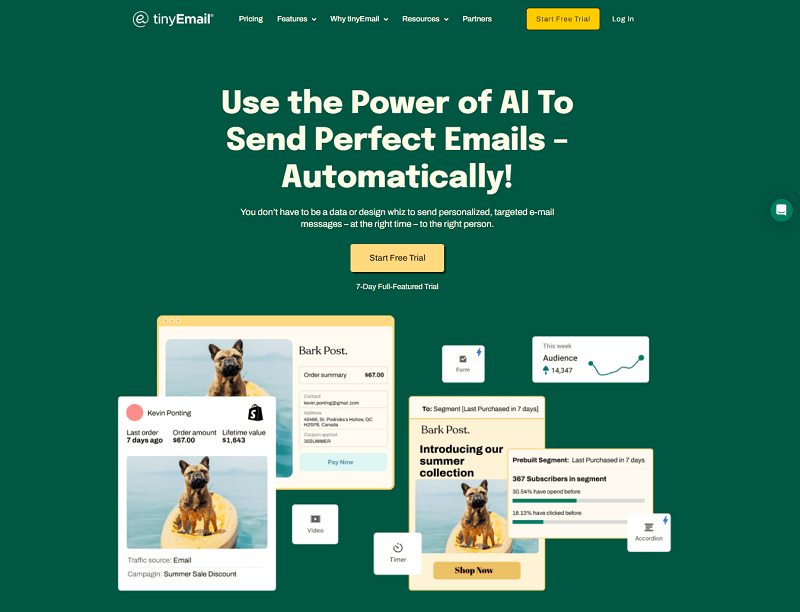
TinyEmail is a Next-Gen Email Marketing software that helps you grow your business by easily designing and executing interactive email marketing campaigns.
This includes all the way from designing and creating landing pages, collecting email leads and sending emails to the subscribers.
Their main USP (Unique Selling Point) is the ease with which a TinyEmail user can design interactive emails that are consistent with their own brand’s theme. All the way from the main content of the email to the color codes and font styles.
We’ll have a detailed look at TinyEmail’s features below let’s first see TinyEmail’s history and how much actually cost.
TinyEmail’s History & Founder & Financial Information
TinyEmail is relatively a newer player in the email marketing niche. Based out of Toronto, Canada it was founded back in 2020.
The founder and current CEO of TinyEmail is Seamas Egan, from Toronto who has worked hard to gradually climb up the corporate ladder over the years.

Seamas regularly contributes to big publishing houses like Forbes, Huffington Post, etc. specifically on email marketing and has been doing so for the past 15 years. So founding TinyEmail was a natural choice for him.
With its funding status still as “Unfunded” seems like TinyEmail is currently being bootstrapped and relying on its own funds. As a matter of fact,
Since the accounts and financial statements of TinyEmail are not public, I was not able to verify its financial position, however, it’s safe to assume that given its initial years of being in a business, TinyEmail must be at a loss.
TinyEmail Pricing – How Much Does TinyEmail Cost?
TinyEmail is an affordable email marketing and automation tool and the best thing about their pricing is that they charge users on the basis of emails sent rather than the number of subscribers.
TinyEmail has 4 distinct pricing tiers:
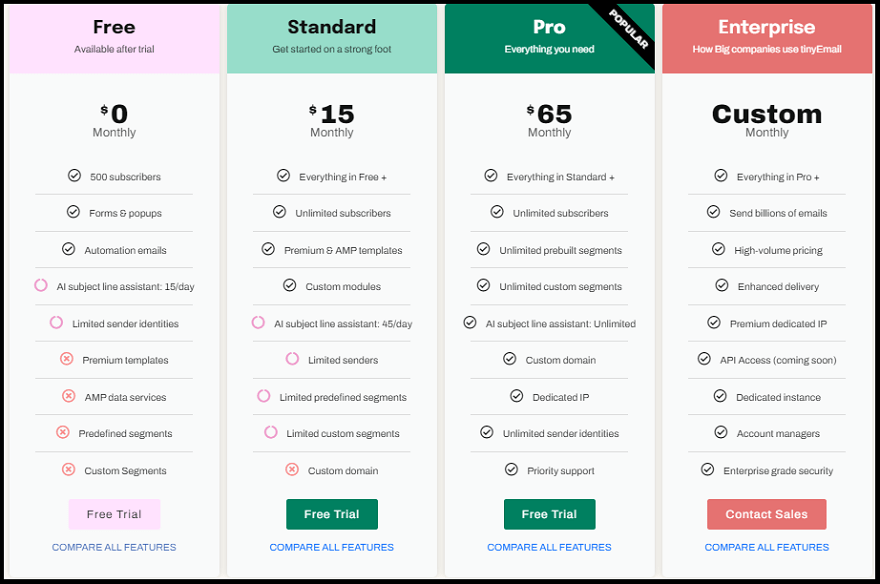
- Free Plan — $0/month (15,000 emails per month)
- Standard — $15/month, $144/year
- PRO — $65/month, $624/year
- Enterprise — Custom pricing plan
TinyEmail’s FREE Forever Plan With Full Features
Any user can start using TinyEmail for absolutely free with full features for 7 days straight.
After the 7th day, if he chooses to stay on the free plan, he can do that but some of the features will be downgraded.
In short, a free user can enjoy full features for the initial 7 days and then can stay on the free plan but will fewer features.
Claim 20% Discount
Additionally, any user can also claim a 20% Discount by signing up for annual plans instead of paying monthly.
Moreover, a user’s monthly bill depends on the following factors:
- Number of emails sent monthly
- Billing frequency (monthly or annual)
For even larger clients with rather complex marketing requirements, TinyEmail also offers an Enterprise Plan. The price of this plan depends on the requirements therefore, a user has to contact TinyEmail’s team to work that out.
You can try TinyEmail using the 30-day Free Trial period — Just click here
Difference Between TinyEmail’s Pricing Tiers
The different pricing tiers of TinyEmail come with different sets of features. To give you a better understanding of each tier and the features that it offers, let’s dive a little deeper and see what each pricing tier has to offer.
Difference Between The Free, Standard, PRO & Enterprise Plans
The Enterprise plan is a customized plan usually best-suited for large-scale marketing teams. Therefore, in this section, we will ignore this plan and keep ourselves restricted to the rest of the three tiers (The FREE, Standard & PRO)
So here are the different features available under different pricing tiers
1. Automation
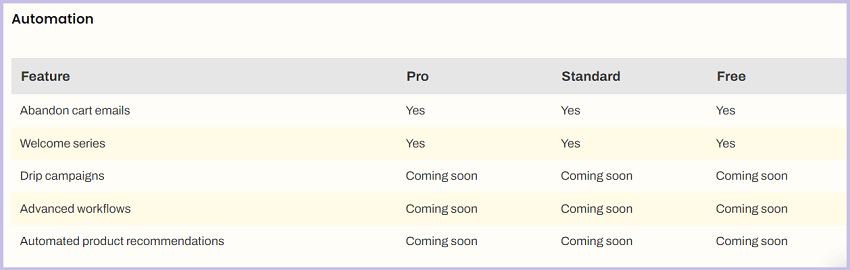
As of today, doesn’t matter what plan you’re on, the automation features won’t be different. Since there are a bunch automation features still in the pipeline and needs time to be doled out, users on the FREE, Standar and PRO plans will enjoy the same Auotmation features.
2. AI & Machine Learning
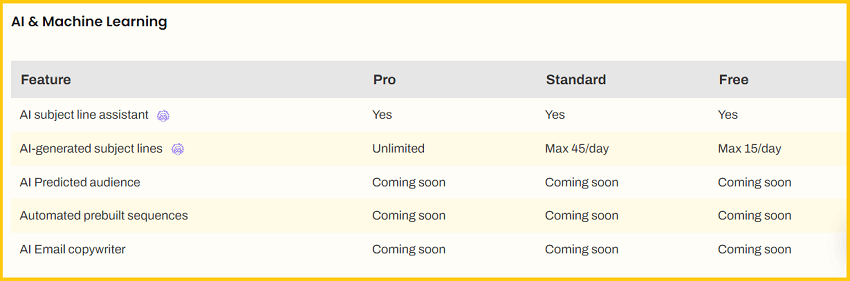
As a FREE user, you get only 15 subject lines per day generated by TinyEmail’s AI assistant. This increases to 45/day for a Standard user and Unlimited for a PRO user. The rest of the features are still under development.
3. Integration & Data Analytics
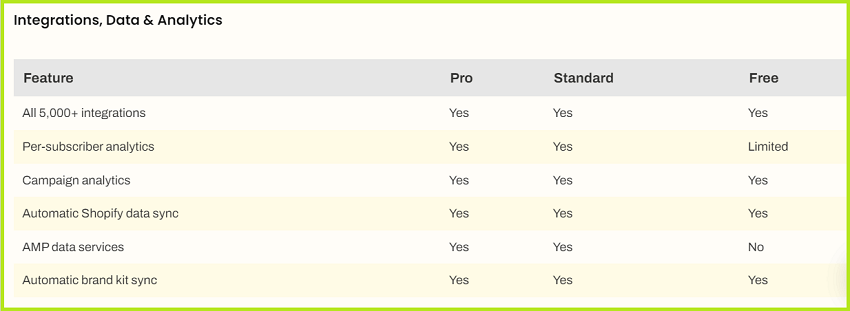
Except for the AMP (Accelerated Mobile Pages) data services and Per-subscriber analysis, every user enjoys all the features when it comes to Integrations and Data Analytics in TinyEmail.
4. Forms & Pop Ups
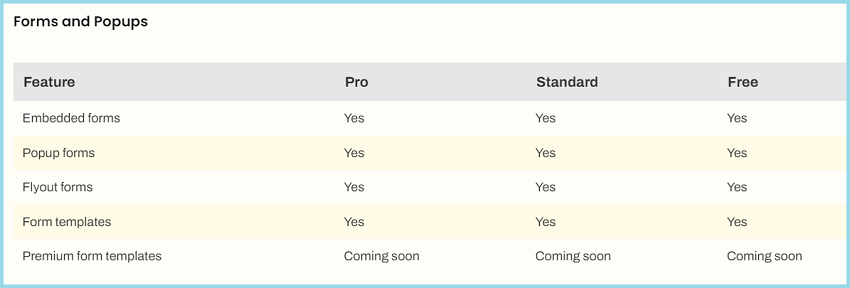
Again, every TinyEmail user, irrespective of their plans, can access all the formsto boost their email marketing.
5. Segmentation & Personalization
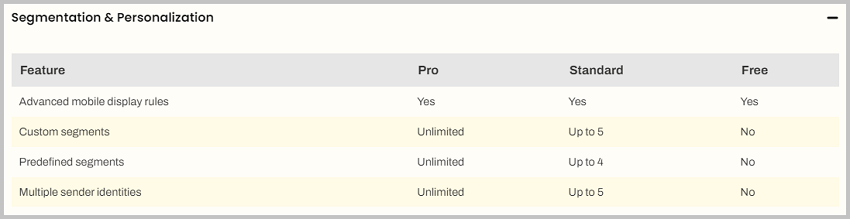
For obvious reasons, Enterprise users have access to priority support and can manage a team of more members as compared to the users on the other plans.
5. Email Marketing
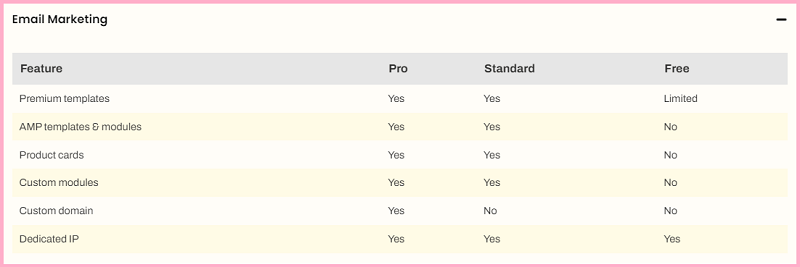
As a user on a FREE plan, you only get access to a dedicated IP for your email address. You cannot even use a custom domain as a FREE or a STANDARD user which I think is a bit harsh. So, in order to gain full access to all the Email Marketing-related features, you need to subscribe for the PRO account.
TinyEmail’s Features & Benefits
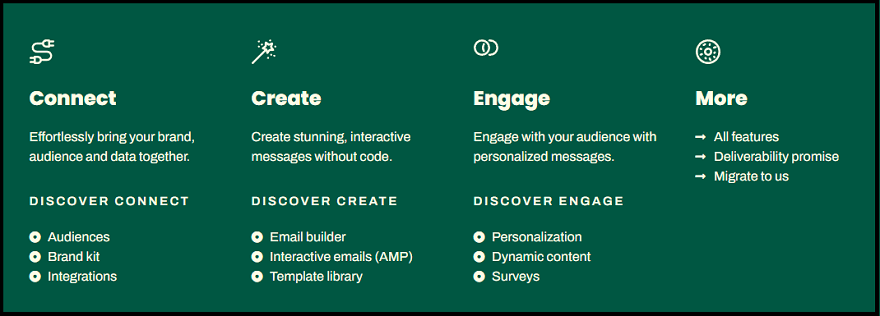
TinyEmail offers tons of valuable features to aid your email marketing campaigns. From complete automation to compliance with local laws and regulations. From ensuring maximum email deliverability into your recipients’ inboxes to offering pre-designed templates to give you a head start, TinyEmail has it all covered for you.
What Features To Look For When Choosing Email Marketing Software?
With all the options out there, it really gets overwhelming when it comes to choosing the best email automation software for your marketing needs. To help you get out of this confusion, here is an article that you will find helpful: 12 Essential Features To Look For When Shopping For An Email Marketing Software
Let’s have a look at the plethora of tinyEmail’s features that it offers and how they can benefit you in your online marketing campaigns.
#1. Extremely Simple User Interface
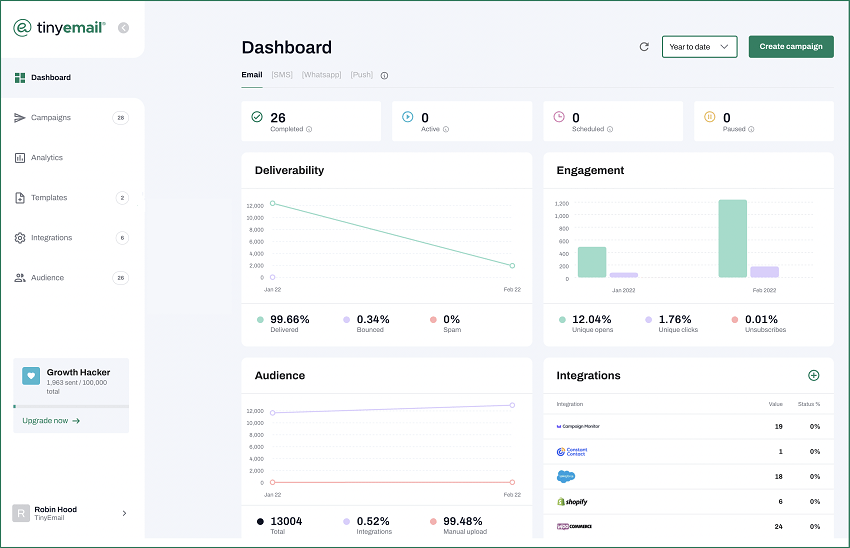
With the target market of complete beginners in mind, TinyEmail offers an extremely simple user interface that is easy to sift through.
With all of its functions lined up on the left pane on the main dashboard, any user can easily navigate through each feature thus making it quite friendly for those who have never tried any email marketing software before.
#2. Create Stunning Interactive Emails In Minutes Using Drag-And-Drop Feature
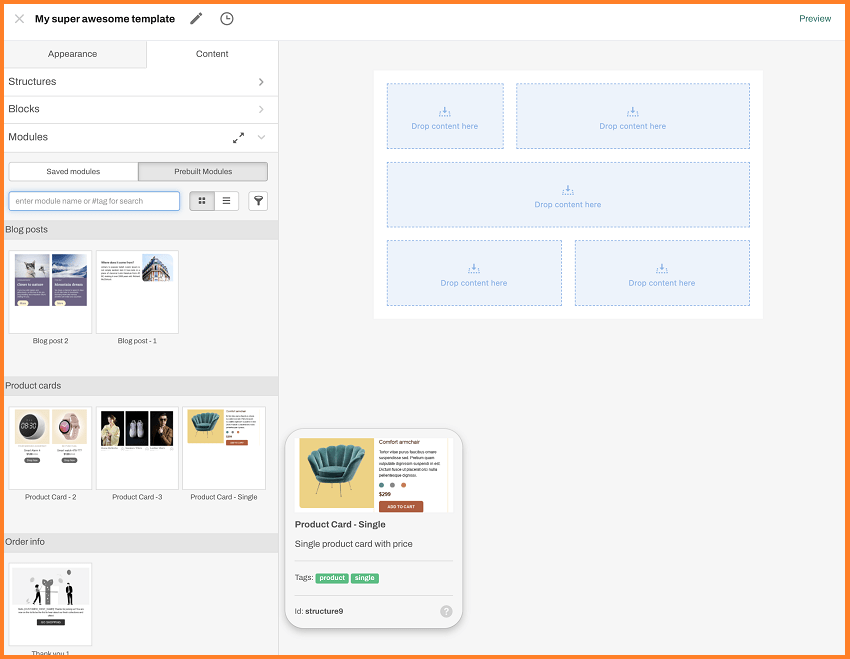
Doesn’t matter if you can code or not, tinyEmail’s powerful email builder lets you create stunning and interactive emails within minutes by just using the convenient drag-and-drop feature.
As a techie who loves to code, you can control all aspects of email design using tinyEmail’s robust code editor built right into the platform.
Here are some MORE mind-blowing features built into tinyEmail’s email editing platform:
- Use pre-made email templates suitable for multiple niches for a headstart in designing attractive emails
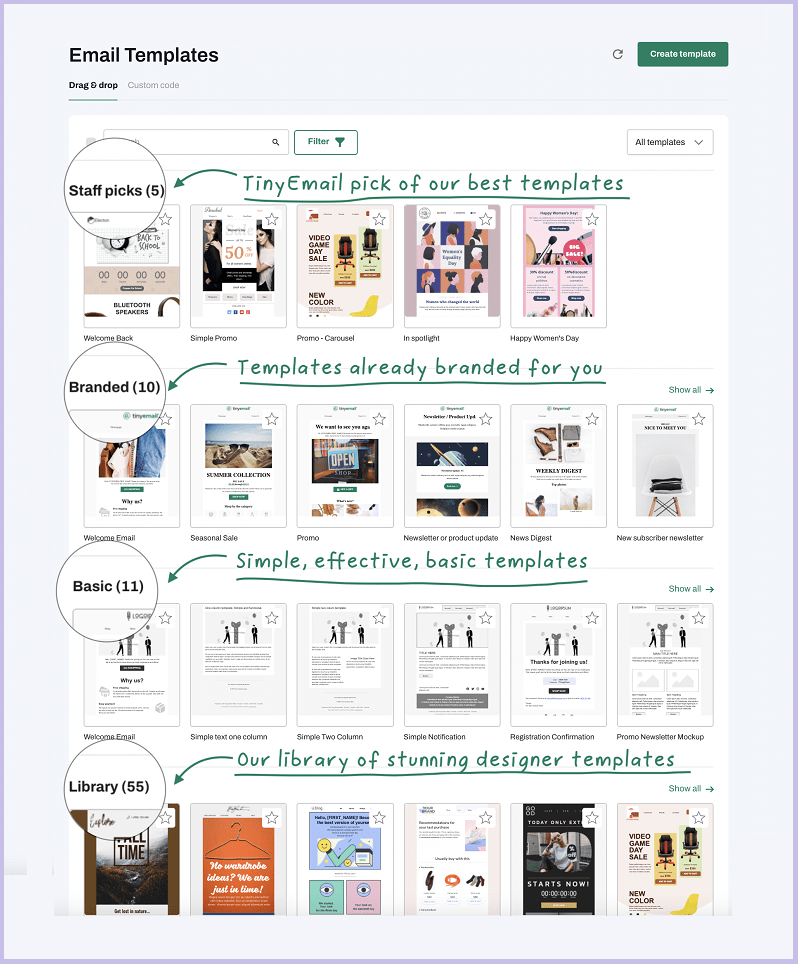
- Automatically import your brand’s theme and incorporate it into your newsletter — Just provide your website domain and TinyEmail will do the rest
- Use a complete built-in image-editing tool to design stunning email newsletters quickly — Add images, audio, videos, tables, footers, hyperlinks and other design elements using just a few clicks to create engaging emails that align with your overall brand theme.
- Add products from your stores with just a link
- Easily add interactive elements in your emails & landing pages like countdown timers, carousels, forms, surveys & polls, etc. in emails
- Design Mobile-Friendly emails — not just mobiles, TinyEmail templates look beautiful on every device
#3. Set Up Email Automation for E-Commerce Store
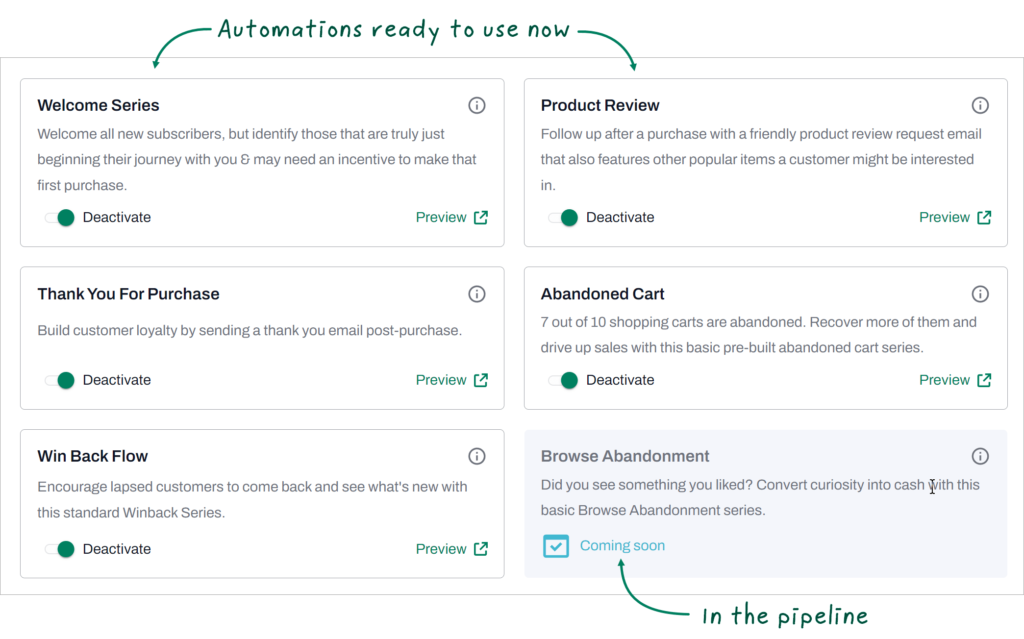
You can easily set up automated email sequences for your e-commerce store customers. Especially Shopify.
TinyEmail has pre-built sequences of automated emails that get triggered and then sent automatically to your customers based on their activities in your store. All you have to do is to install the automation app and you’re good to go.
Here’s what TinyEmail’s email automation feature can do for you:
- Create custom email sequences that address your customers’ specific backgrounds. Such as Welcome Series, Cart Abandonment, Product Review, Win Back Flow (special message to previous buyers)
- Use triggers to send emails based on customers’ activity.
- Dynamically insert your customers’ data into the emails.
- Extremely easy to use and set up, even for beginners.
- TinyEmail automatically loads your product information and links from the store thus making it quite easy to ask for a product review
#4. Easily Import/Migrate Subscribers From Different Platforms & Claim 50% Discount
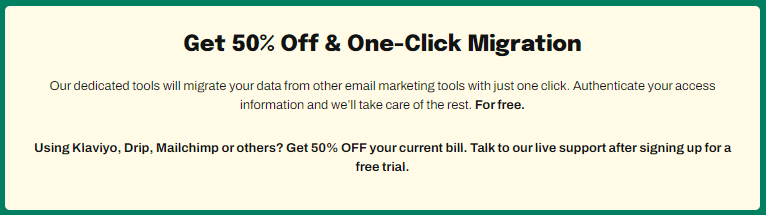
In TinyEmail you can easily import subscribers from your older platforms.
You can find not only guides to migrate your data from older platforms to TinyEmail, but it also provides you with the necessary tools to transfer your data including subscribers to TinyEmail.
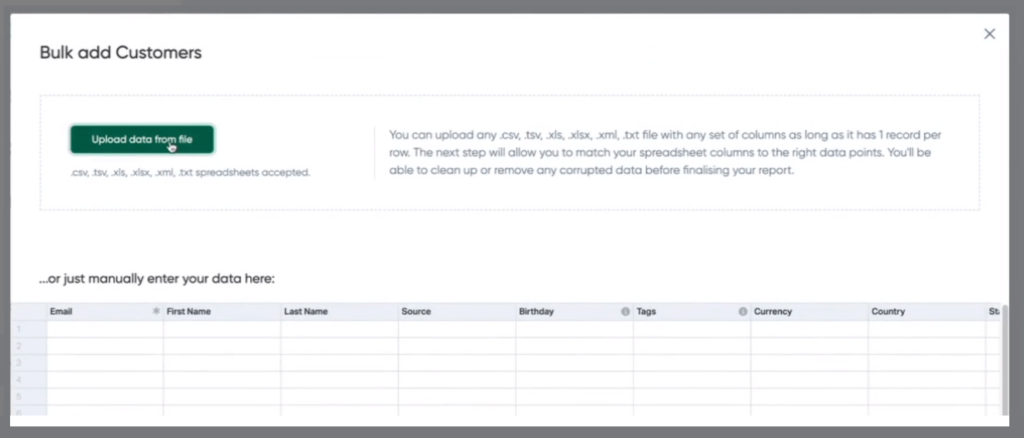
To top it off, TinyEmail offers 50% discount in your current bill once you use their tool to migrate from your older platform to TinyEmail.
#5. Automatically Add Your Brand Theme In Emails
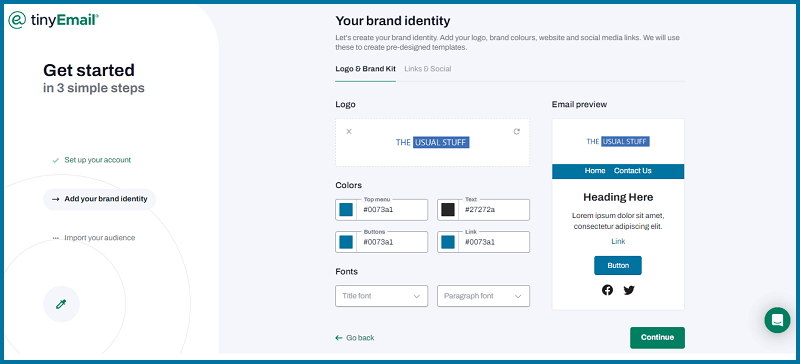
This feature is one of the main USP (Unique Selling Point) of TinyEmail.
To stay consistent with your overall brand’s theme, TinyEmail’s AI detects the color theme, styling, font, etc. on your website and imports it into the platform right from the beginning.
This feature allows you to design email campaigns that are consistent with your own brand thus making you appear professional in front of your subscribers.
#6. Easily Track Detailed Information Of Your Email Marketing Campaigns
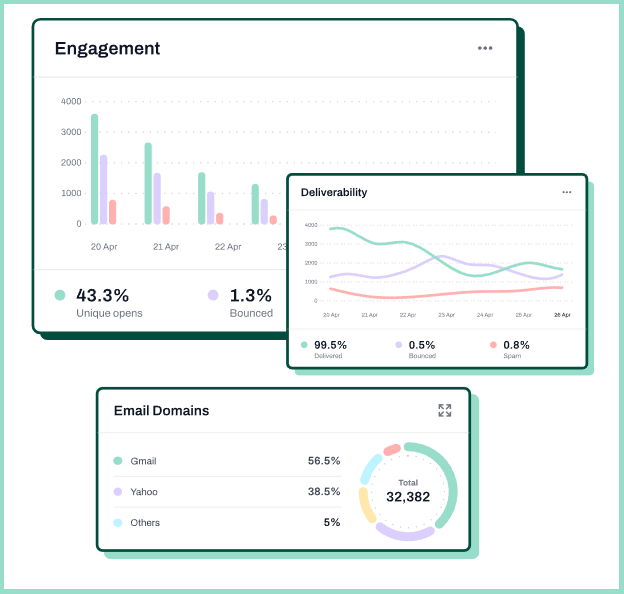
Keep track of the performance of your email marketing campaigns using TinyEmail’s email tracking reports.
Take actionable insights using the comprehensive and easy-to-understand information provided by TinyEmail to fine-tune your email campaigns in real-time.
Let’s have a cursory look at what else TinyEmail’s email performance monitor can do:
- Overview of all marketing campaigns — Instead of having to dive deep into the specifics, you’ll get all the information in one place
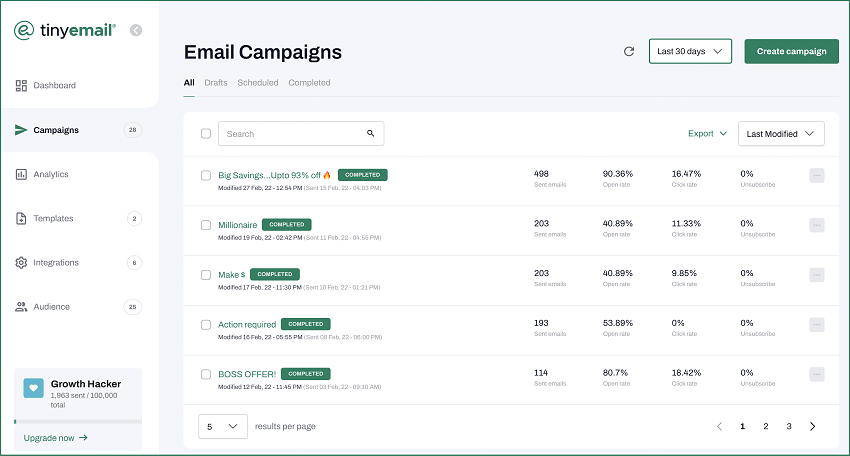
- Keep tabs on vital metrics such as unique and total open rates, click-through rates, bounce rates, forwards and unsubscriptions, suppression, deliverability, etc.
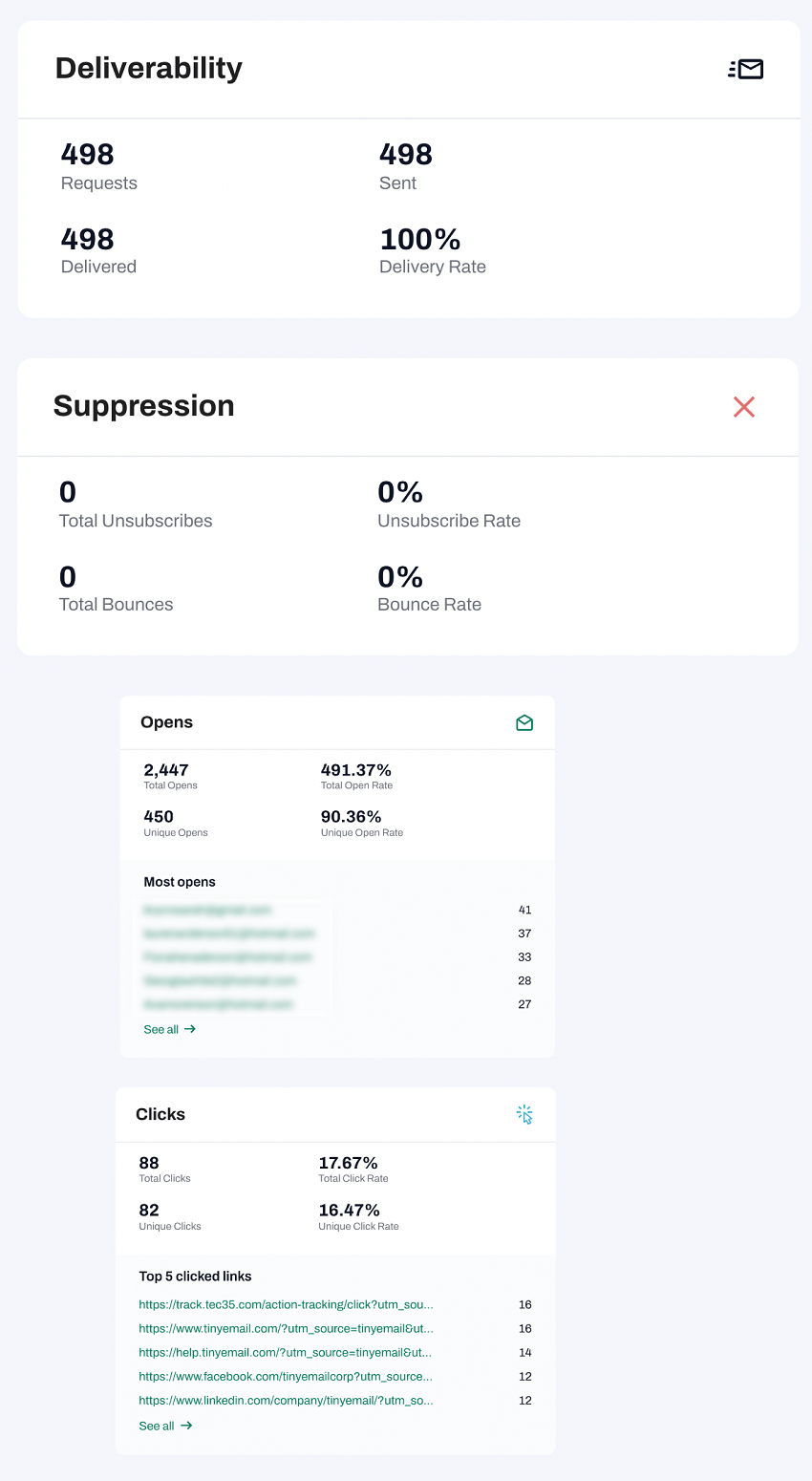
- Analyze performance trends over more extended periods — You can see how well your emails performed over a longer period of time.
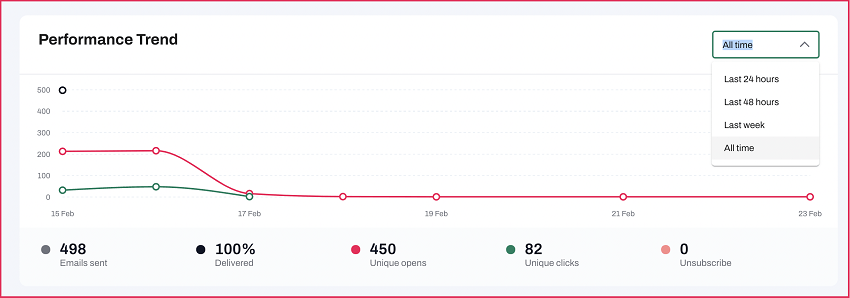
#7. Integrations
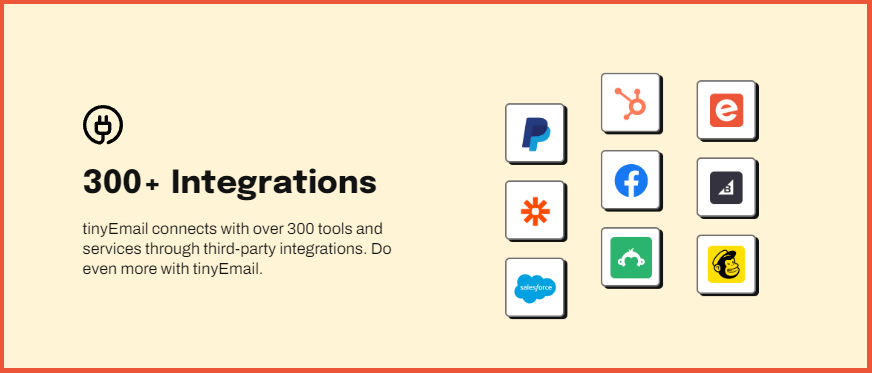
TinyEmail offers seamless integration with more than 300 apps. These apps belong to different niches such as e-commerce, CRMs and other email marketing software.
Integrating any app with TinyEmail is quite simple. Just head over to the integration section and look up your desired app.
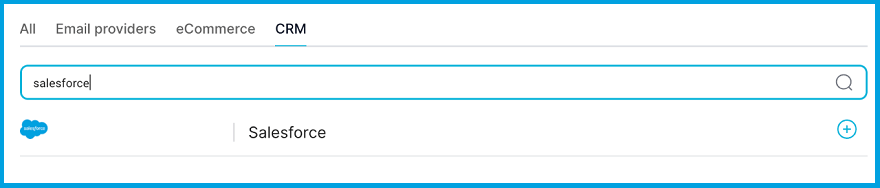
TinyEmail’s integrations wizard will guide you through each step to ensure seamless connection and uninterrupted data flow.
#8. Create Subscription Forms For Websites & Landing Pages
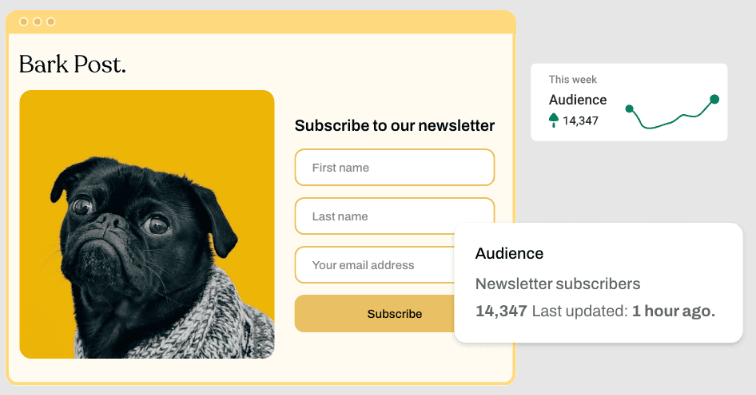
Subscription forms allow you to quickly grow your email list, collect additional information from your subscribers and enhance engagement.
With TinyEmail you can embed subscription forms on your websites or landing pages and collect even more subscribers. All you have to do is to add a code into your websites.
TinyEmail has a library of pre-built forms that you can easily customize or design your own forms from scratch.
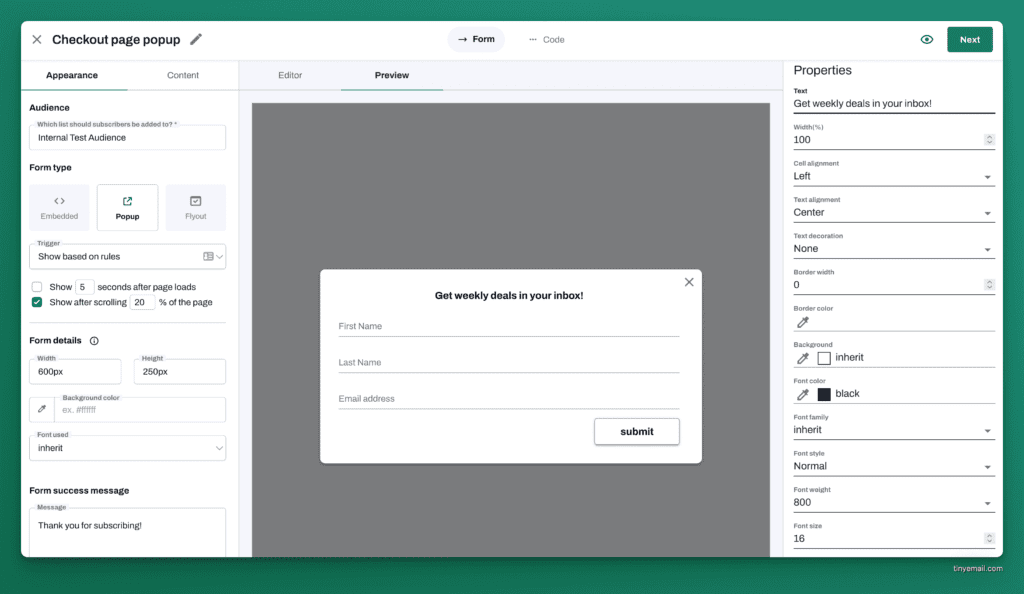
TinyEmail offers 3 different kinds of subscription forms. These are:
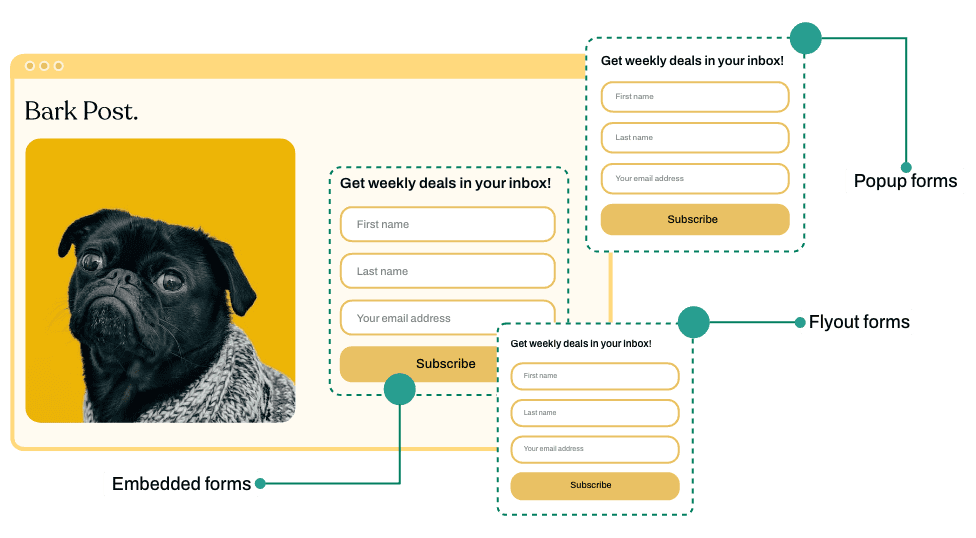
- Embedded Forms
- Popups
- Flyouts
#9. Send Targeted & Hyper-Personalized Emails Using Segments
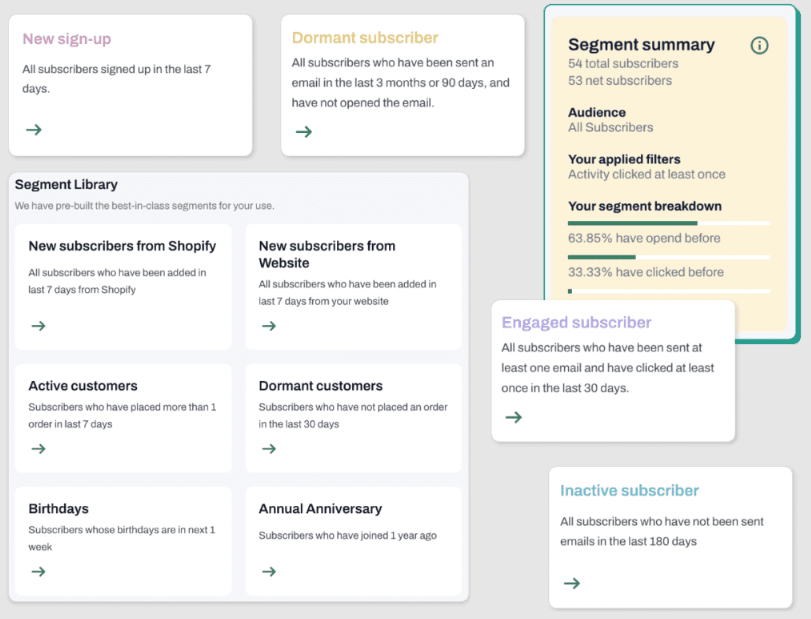
To ensure the right group receives the right message, TinyEmail has a diversified library of “segments” to send personalized emails to your subscribers.
Using these segments you can send highly targeted and personalized emails to a particular group following certain patterns.
In addition to the pre-build segments, TinyEmail also allows you to create your own custom segments.
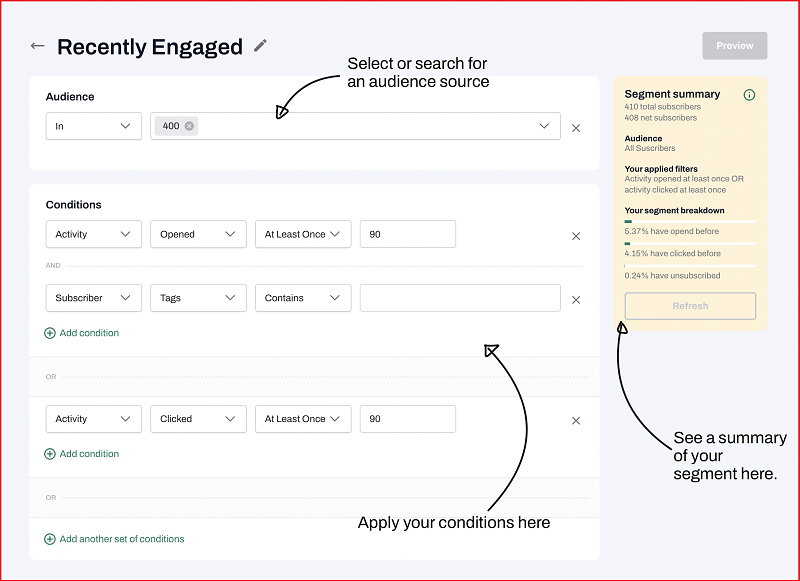
These customized segments can be created easily by tweaking some rule sets and operators.
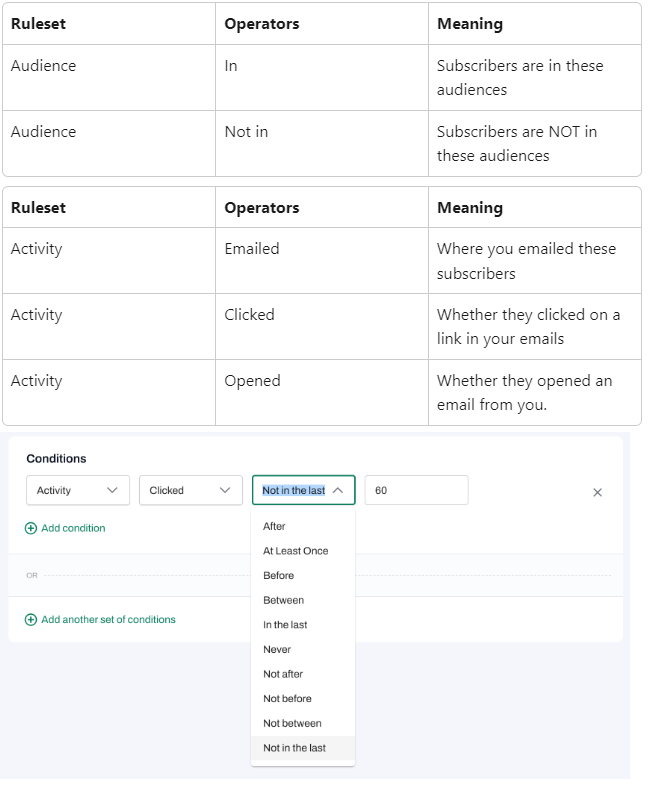
All you have to do is create conditions and assign them to your segments.
#10. Guaranteed Higher Deliverability
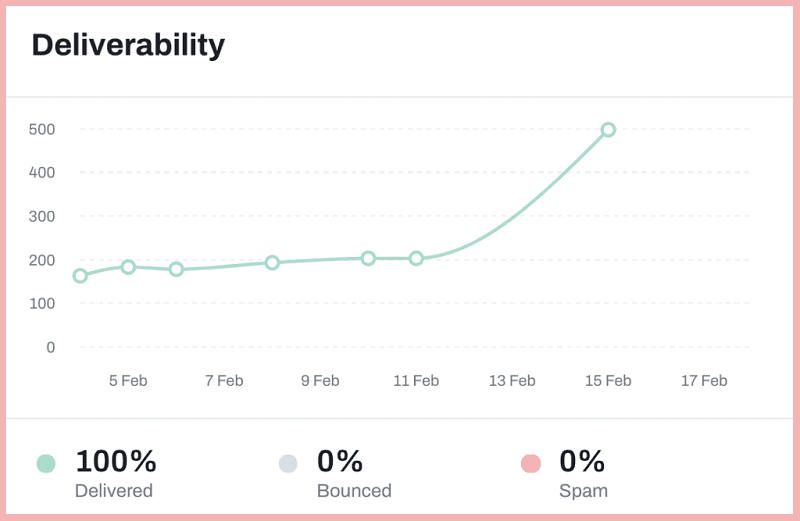
Doesn’t matter what fancy features any email software provides, if it’s not able to ensure high deliverability then all is in vain.
With the latest tech deployed, TinyEmail guarantees you high deliverability thus giving you a full bang for your buck. TinyEmail uses Machine Learning and AI tech to ensure that your domain’s trustworthiness not only remains intact but also monitors the email content and suggests improvements to make sure that your emails do not end up in your subscribers’ spam folders.
Here’s how TinyEmail ensures high deliverability:
- Infrastructure — TinyEmail ensures that the user’s IP addresses are optimized automatically based on their sending volume
- Reputation — TinyEmail constantly monitors IP blacklisting and engagement metrics while providing individual subscriber-level statuses so the user can maintain a clean list and sender reputation.
- ISP Monitoring — TinyEmail continually monitors evolving ISP rules and inboxing preferences
- Machine Learning — With the help of Machine Learning TinyEmail system identifies sending behaviour that tip-off ISP scrutiny
- Intelligent Queuing — TinyEmail’s AI-assisted queuing engine paces high-volume message batches and optimally schedules them so as to not violate ISP rate limits.
#11. Use AI To Generate Subject Lines
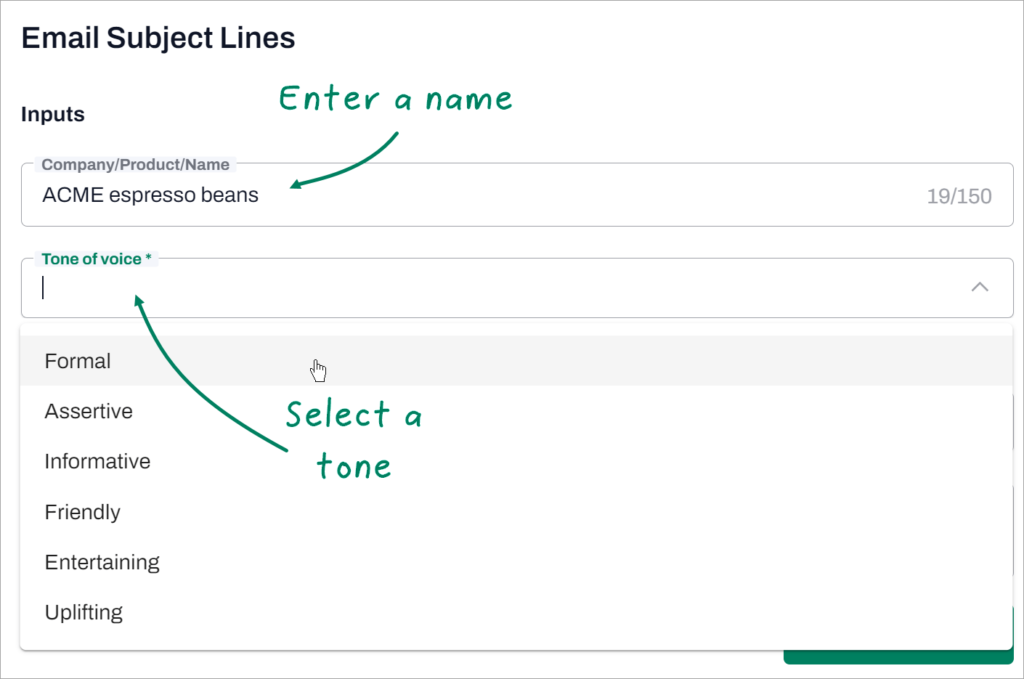
Since AI is the buzzword nowadays, TinyEmail has made sure to leverage the advanced tech to help its users in generating engaging subject lines that result in higher open rates.
Just input basic information to jumpstart TinyEmail’s algorithm and see it creating magical subject lines that will skyrocket your open and conversion rates.
Once you provide TinyEmail with the bare minimum input, it will provide you with three different suggestions.
Using TinyEMail’s Subject Line Generator, You can:
- Influence the tone of the subject
- Insert dynamic information using tags.
- Provide more details to further polish the subject lines.
- You can generate 15, 45 and 100 subject lines per day for FREE, Standard and PRO accounts respectively
#12. 24/5 Live Chat Support
24/5 support on chat, email and telephone is available to the users on all payment plans.
Although, 24/7 would have been a lot better as many other competitors offer this but I believe that the presence of helpful articles and guides on their website will help any user troubleshoot many of the problems.
Pros & Cons Of TinyEmail
PROS
- Extremely easy-to-use interface designed for total beginners
- Offers a FREE Forever Plan
- Special emphasis on e-commerce. Specially Shopify
- Offers integrations with thousands of other apps
- Pricing is based on the number of emails sent instead of the number of subscribers
- Users do not require technical or programming knowledge to create beautiful landing pages or subscription forms
- TinyEmail’s support is quite rapid and offers 24/5 live chat, telephone and email support
CONS
- Requires credit card even to use the free plan
- Limited customer support
- Many features are still Work-In-Progress
- Pricing slabs are a little bit confusing
- No options to add team members, manage their roles and work on the same project
What Are Some TinyEmail Alternatives?
TinyEmail is not short of its competitors.
In fact, it is the one that barged into the turf already dominated by tons of other email marketing and automation software.
Therefore, you will find tons of other alternatives of TinyEmail playing tug-of-war with each other for market share.
Although, the list below is not exhaustive but I’ll try to list down as many TinyEmail alternatives as possible.
Here are some of the TinyEmail alternatives
- GetResponse (Read my detailed GetResponse Review)
- Mailchimp
- Moosend (Read my Detailed Moosend Review)
- Aweber
- Ongage
- Hubspot
- Constant Contact
- Active Campaign
- ClickFunnels
- SendInBlue
- ConvertKit
- Klaviyo
TinyEmail Is Ideal For…!
Given its features and compared with its price, TinyEmail can be a great fit for a diversified range of users. However, to be more accurate, I’ve jotted down the list of users for whom TinyEmail can do wonders.
Of course, the list is not exhaustive.
Similarly, TinyEmail is best for those who:
- Total Newcomers in Email Marketing — TinyEmail Forever FREE plan makes it ideal for total beginners
- Bloggers & Content Creators — Customizable opt-in forms and landing pages can come in quite handy to collect email leads and subscribers
- Marketing teams with not too-extensive requirements
- E-Commerce Businesses — Integrations with hundreds of different e-commerce apps make TinyEmail an ideal email marketing solution for e-commerce businesses. Especially those on Shopify
- Small Businesses — Since their requirements are not too extensive, TinyEmail can be a great solution for them
TinyEmail Is NOT Best Suited For…!
- Large Business
- Marketing team with diversified requirements
- Marketing teams with multiple team members working on a single project
- Marketers and businesses looking for a mature product — Being an incumbent TinyEmail is far from being a mature product. With many of its features in the pipeline, I’m looking forward to them transforming into a more mature player in the coming days
Having said that, if you’re a big digital marketing team with a diversified range of marketing requirements or want to associate with a brand that has plenty of years of experience under its belt then you should try GetResponse or check out my detailed GetResponse review in which I’ve explained each and every feature comprehensively.
Its beginner-friendly UX and UI will help you easily get started in the email marketing niche which has now become more or less necessary in the digital marketing space.
TinyEmail Review – Frequently Asked Questions (FAQs)
What is TinyEmail and how does it work?
TinyEmail is a Next-Gen Email Marketing and automation software that provides its users with the ability to create and automate their email marketing campaigns. Using TinyEmail, you can create and set up email campaigns, collect leads through landing pages and subscription pages, send newsletters to your subscribers, etc.
What are the key features of TinyEmail?
The key features of TinyEmail are:
- Automatically design eye-catching emails that suit your overall brand theme
- Collect and capture email leads
- Opt-in and pop-up forms for landing pages & websites
- Set up autoresponders and send newsletters to subscribers
- Design and create beautiful landing pages
- Drag-and-drop-based landing page builders
- Advanced segmentation and automation features
- Connect your store products with email
- etc.
How much does TinyEmail cost?
TinyEmail offers 4 pricing options that a user can pay either on a monthly or annual basis. Paying on an annual basis gets the user a 20% discount
- FREE — $0/Month (500 Subscribers and 15,000 emails)
- Standard — $15/Month
- PRO — $65/Month
- Enterprise — Custom
Does TinyEmail Offer A Trial Period? Can I Use It For Free?
Yes, TinyEmail offers a 7-day trial period with full features. After the 7th day, although you can still use TinyEmail for free but it will not have full features.
Click Here to start your FREE Trial today.
Is TinyEmail User-Friendly?
Yes. Since TinyEmail is especially geared towards beginners, their team has done a great job of keeping things simple and easy to understand.
Does TinyEmail Provide 24/7 Live Support?
No, instead of 24/7 TinyEmail offers live chat support, 24/5. It also provides email and telephone support.
Does TinyEmail Provide Training?
Yes, TinyEmail’s website has tons of useful guides and helpful literature to learn about its different features and how to utilize any of its features effectively. Additionally, their live chat support can help you guide through different processes thus proving to be a great learning source.
Can I track the performance of my email campaigns in TinyEmail?
Yes, TinyEmail provides rich and comprehensive reports with granular data to keep you updated about different KPIs of your email marketing campaigns. Using this data, you can easily fine-tune your marketing strategy to achieve maximum results.
Is TinyEmail best-suited for SMEs or Large-sized businesses?
Although TinyEmail is best for beginners and small businesses with limited marketing requirements, currently, it’s not well-suited for large-sized businesses.
User Reviews – What Do TinyEmail Users & Popular Review Websites Have To Say About TinyEmail?
I went through the internet just to have a look at what the popular software review websites like TrustPilot or G2, Capterra, etc. have to say about TinyEmail and how they fare it. For known reasons, many known review websites still haven’t rated it so I found just two websites.
Before checking out the users’ feedback, let’s have a look at TrustPilot’s chart and see how TinyEmail fares against its competitors
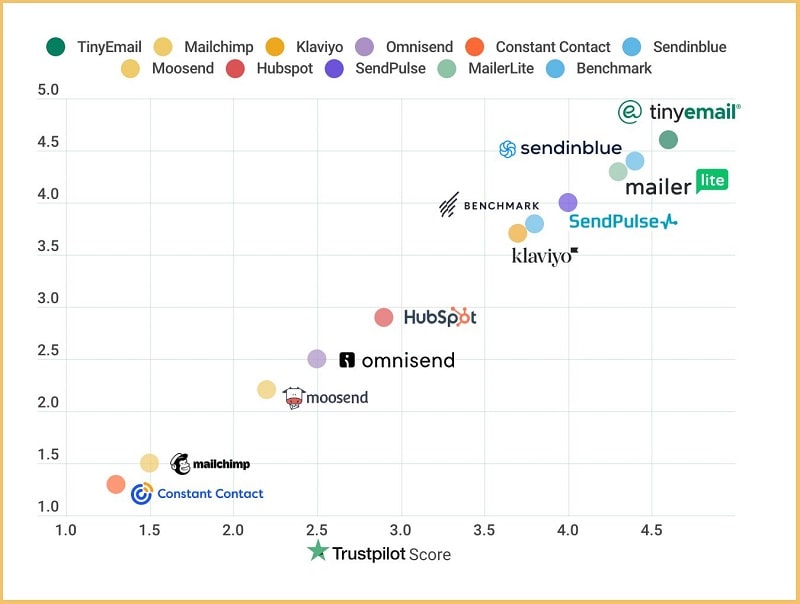
So let’s see the users’ reviews and feedback.
| Website Name | Ratings | Total No. Of Reviews (To Date) |
|---|---|---|
| G2 | Not Found | N/A |
| Capterra | Not Found | N/A |
| Trust Pilot | 4.8 / 5.0 | 280 |
| Get App | Not Found | N/A |
| Trust Radius | Not Found | N/A |
| App Sumo | 4.9 / 5.0 | 214 |
| Average Ratings | 4.9 / 5.0 | 494 |
Positive Reviews
TinyEmail, in a very short span, has amassed healthy reviews. Below are some of the users who are in awe of this product.
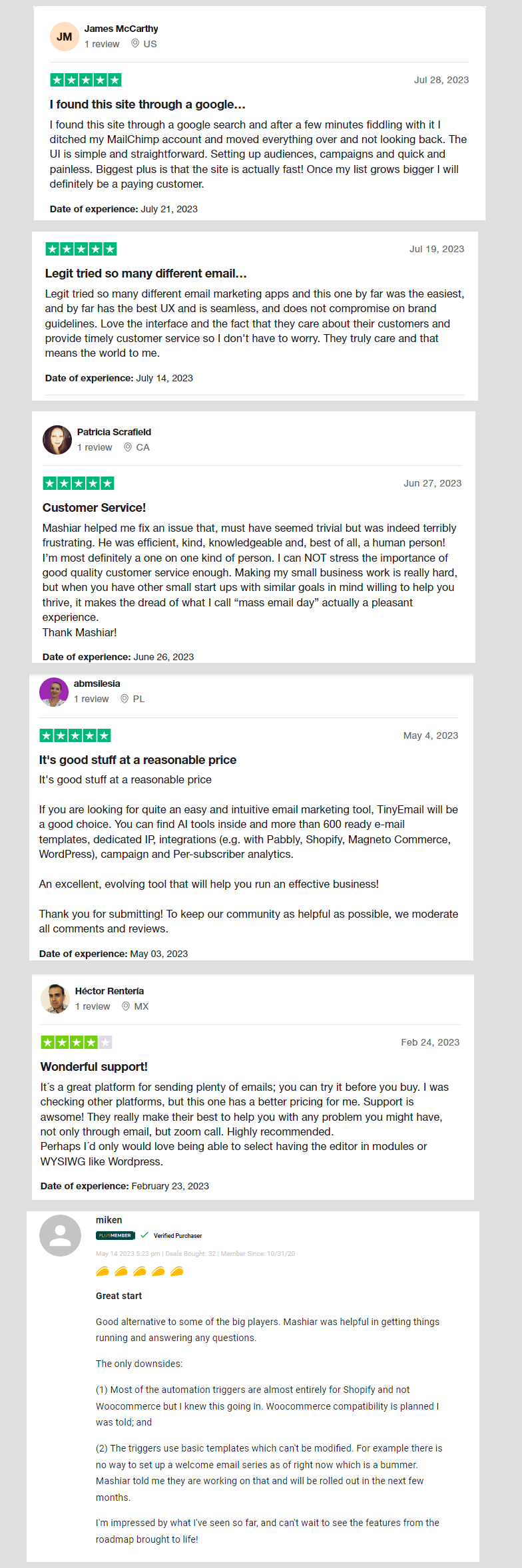
Negative Reviews
Just like anything, TinyEmail is also not perfect and for some of its users, it’s way too far from being perfect. Below are some of the disgruntled customers complaining about its services.
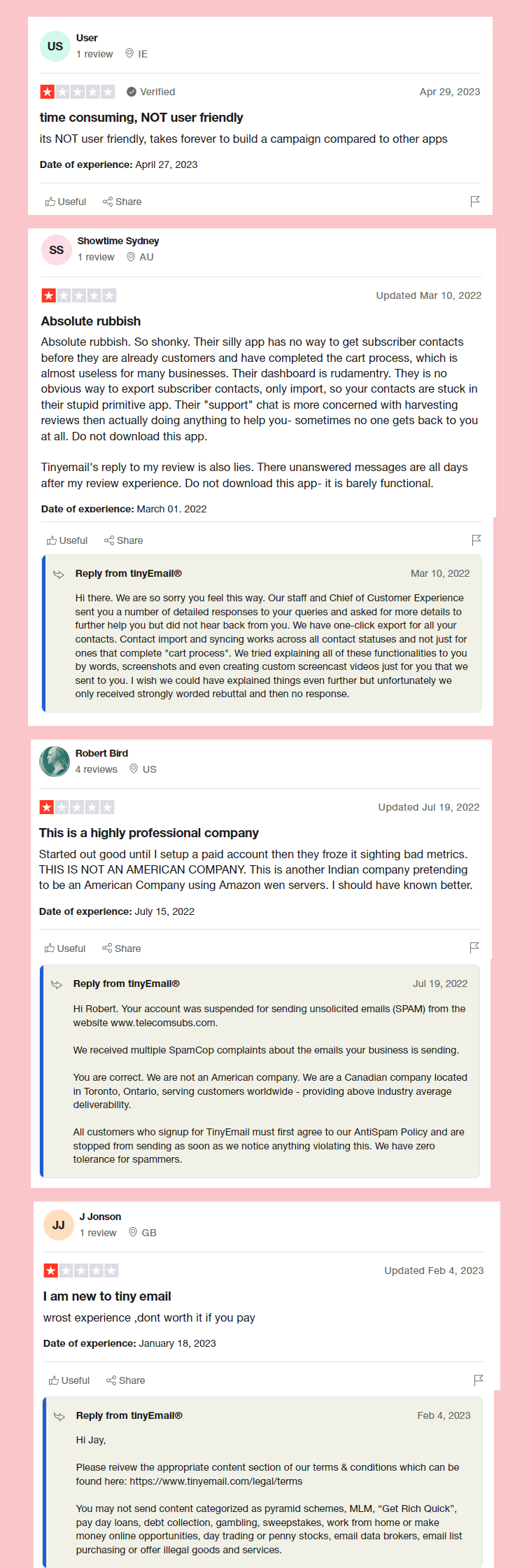
Mixed Reviews
Now, let’s have a look at some of the user reviews who although satisfied, also left some insightful reviews and feedback. I believe these informational reviews will give you a lot better awareness of TinyEmail’s features:
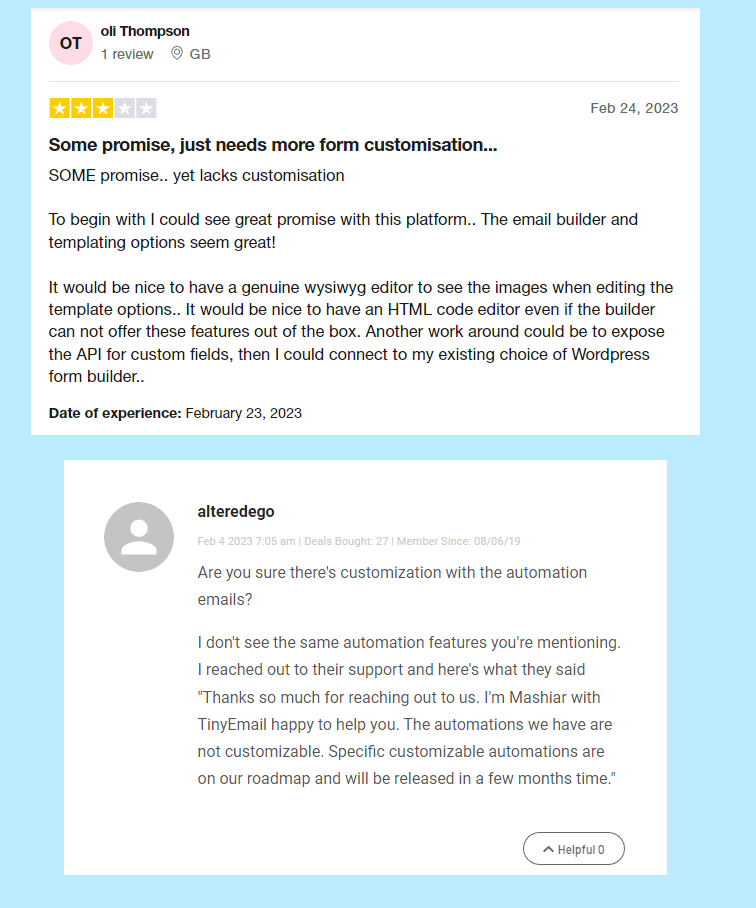
So What’s My Verdict? Is TinyEmail Legit & Good Enough For Your Time & Money?
All right. So what do I think about TinyEmail? Should you give it a try or seek its alternatives? Is it even your time and money?
Well, no doubt, TinyEmail is a decent software that offers great value for money.
I personally like its automated branding feature which tracks your brand theme and enables you to automatically include it in your email templates. This allows you to stay constant in your marketing efforts and most importantly, appear professional in front of your clients.
Having said that, I personally don’t feel comfortable handing over my credit card details for the trial period, however, this is not a deal-breaker for me.
Overall, weighing all its costs & benefits, I’d definitely recommend TinyEmail.
Final Thoughts – Why Should You Start Your TinyEmail’s Free Trial Today?
Let’s conclude this long and highly detailed TinyEmail Review. I believe I’ve touched each aspect to provide you with sufficient details and figure out if TinyEmail is the right fit for you.
Overall, although relatively a newer player, TinyEmail comes with great features at a great price.
Just in case you still want to explore more options, you can always check out TinyEmail’s Alternatives above or let me know in the comments section if you have any queries not addressed in this TinyEmail Review.
In the end, if you want to give TinyEmail a shot and test its features for free, you can start your free trial here.





Pingback: Detailed Moosend Review 2023 - Price, Features, Pros & Cons - The Usual Stuff
Pingback: GetResponse Review 2023 - Features, Price, Pros & Cons - The Usual Stuff