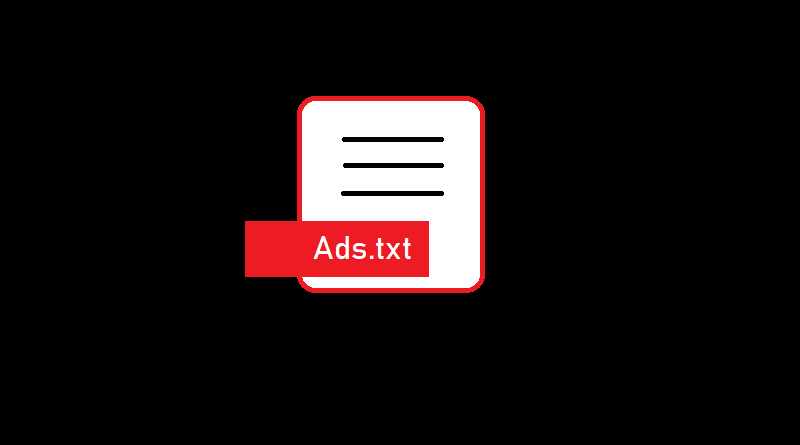How to add & manage ads.txt file in WordPress
Do you want to create and manage ads.txt file in your WordPress website and have no clue where to start from?
Or you don’t consider yourself tech-savvy enough to understand why do you even need this file in the first place?
What actually ads.txt file is, why has it become next to necessary to add it to your website and how can you do this in WordPress with or without a plugin?
If you are wondering all or any of the above questions then you’ve landed at the right place.
In this article, I’ll give answers to all of the above questions by making sure that I simplify it well enough so that a person with a non-technical background can not only “digest” it but also apply the changes in his own WordPress website.
So let’s get started!
What is an ads.txt file anyway?
Ads.txt is an acronym which stands for Authorized Digital Seller and ads.txt file is actually a disclosure by the website owner that the ad agency or the advertiser is a legitimate party to sell ad space on your website.
The initiative was launched by IAB Tech Lab – Australia back in 2017 to safeguard the interests of the ad buyers especially through the programmatic advertising platforms.
Why do you need an ads.txt file?
Why was there even a need for an ads.txt file? Weren’t things going smoothly before that?
Well, that’s true as far as the website owners a.k.a publishers are concerned. However, for the main advertisers, matters were not straightforward.
To understand this, we need to first see how the digital ads mechanism work.
Basic Overview of Ads Networks
There are two ways any publisher can display ads on his website.
First, he can approach the brands directly to display their ads on their website space, and second, the publisher can look for Google Ads Marketing options or [enter link]Media.net[/Enter link], sign up on their websites, and allow them to use their website space to display ads of the brands who have subscribed on their network.
The second way is how the majority of the website owners monetize their websites.
In the first case, there are only two parties (Publisher and Advertiser) while in the second, there are three (Publisher, Ad Network, and Advertiser).
As soon as a publisher signs up on an ad network, his website space becomes part of the ad network’s advertisement inventory which they display to the advertisers so that they can place their bids and buy that space.
And this is where the Ads.txt file comes into play.
Since the ads.txt file tells the advertisers that the ad network has a legitimate relationship with the publisher thus when placing bids, they know they’re bidding for an authorized space.
Formerly, there have been frequent cases where a low-quality website would pretend to be a high-quality publisher (through domain spoofing) and eventually ramps up the advertising cost.
The advertisers are led to believe that their ads are being displayed on a high-quality website whereas the reality is totally opposite.
So the ads.txt file confirms that the publisher is indeed a partner of the ad network and therefore, the advertiser has the modicum of assurance that their funds won’t be sucked up by unauthorized websites.
That’s a very basic concept of the ads.txt file. Now, let’s have a look at how you can generate/create, and manage this file on your WordPress website.
Both with and without using any plugin.
Also Read: 6 Best WordPress Plugins for GDPR Compliance
How to create and upload an Ads.txt file without a plugin?
As the extension, .txt suggests, ads.txt is a normal text file that you can create in a simple notepad. Just make sure that the name is exact, “Ads.txt” without quotes.
Some advertising networks such as Media.net have a pre-built ads.txt file on their website so adding an ads.txt file on your website is just a matter of downloading and uploading it.
Ads.txt file syntax
The syntax of the Ads.txt file is simple and requires three mandatory components.
- The root domain [Required] of the advertising network/ads exchange/advertiser.
- Publisher ID [Required]. You get this ID from ad networks.
- Type of relationship [Required]. This could be RESELLER or DIRECT. RESELLER means that the publisher has allowed third parties to sell their ads inventory whereas DIRECT that the advertiser and the publisher have a direct relationship.
- Certification ID or TAGID [Optional]. Just like the publisher ID above in point 2, this is the ID of the advertiser or the ads network.
- Type of ad [Optional]. Such as Display, Video, etc.
Once you have the “basic ingredients” open up the Notepad and copy and save the details in the file. Here’s an example for you:

Where to upload the ads.txt file to your WordPress website?
After preparing the ads.txt file you need to place it in the root folder of your WordPress website.
To simplify it further, a root folder for WordPress websites is the folder where your main folders such as wp-admin, wp-content, and wp-includes are.

A small issue that Managed WordPress Users can face is that they will need to request FTP access from the web hosting company to upload the ads.txt file.
The reason is that the Managed WordPress users don’t have access to the file manager. So if you cannot see the file manager above as displayed in the image, you may need to access it through an FTP.
How to create and upload ads.txt file with a plugin?
Although there are a bunch of [link]WordPress plugins out there that may help in managing the ads.txt file, I will mention only one as an example which is Ads.txt Manager.

There’s isn’t any special reason behind choosing this plugin. It’s just that this plugin is quite simple and has the most number of downloads and installations to date.
About Ads.txt Manager Plugin
If you don’t want to manage your ads.txt file manually then Ads.txt manager can be a good choice. It’s a plugin with the basic functions thus making it super-simple to use.
Since the plugin does not get bloated with too many fancy plugins, it is an extremely light-weight plugin that does not slow down your website.
Moreover, it has some useful features such as revision control and a built-in ads.txt validator so the troubleshooting becomes easier and therefore, making its case even stronger over the manual management of the ads.txt file.
How to create an ads.txt file in Ads.txt Manager plugin?
Once you’ve installed the plugin, believe me, you’ve already taken care of the hardest part.
Now, all you have to do is to add the information that we discussed above in the ads.txt file by going to the ads.txt link in the Settings menu.

The link will open up a text editor. Enter your ads.txt information in it and click the save button.
If there’s any syntax error, the Ads.txt Manager plugin will notify you there and then.

Is Ads.txt Mandatory? What happens if you don’t add an ads.txt file on your website?
An important point to remember is that NO, ads.txt is not mandatory. However, it is highly recommended.
More and more advertisers are now pushing for this file on the sellers website so as to protect them from ad inventory counterfeiting.
As a matter of fact, Google AdSense has now provided an option to the advertisers to buy only from the publishers with the ads.txt file.
So one can expect this file to become necessary in the coming days as more and more networks follow the suit of the industry leader.
Therefore, there’s a good chance of you losing advertisement revenue as the ad networks would be reluctant to showcase your space to potential advertisers.
Also Read: How to create a GIF for your WordPress articles?
How to check if the website has an ads.txt file?
There are literally thousands of websites offering this service. Simply Google for Ads.txt Validator and go on any website that shows up in front of you. That’s it.
These websites will tell you not only if the Ads.txt file is present but also validate it and will let you know about any syntax errors, warnings, or notices whatsoever.
However, if you don’t want to use these websites, there’s one simple and manual way to check if the website has an ads.txt file, right from your browser.
Simply enter your website’s URL and add /ads.txt at the end of it. This will display your website’s ads.txt file on the browser.

Of course, this comes with an obvious downside that you won’t be able to figure out if there are any errors in your file. Nevertheless, this is the quickest solution to find if your website has an ads.txt file.
Final Word
Although the ads.txt file is not a fool-proof solution to the ad frauds but still, something is better than nothing. It’s easy-to-implement and gives you more authenticity as an ads publisher. With more and more ad networks demanding their publishers to add this file, one can safely expect this becoming mandatory in the coming days.
.