Complete HubSpot CRM Review 2024 – Features, Price, Pros & Cons
HubSpot CRM
USD 18What We Like
- Allows Free Forever Plan
- Great features and value for money
- Allows integration with multiple other apps
- Clean and easy to understand UI
- Awesome support for paid users
What We Don’t Like
- No support for Free account holders
- Pricing can be confusing and can be expensive for larger businesses
- Steep learning curve due to lots of features
- Customization options are limited, especially for complex businesses
Whether big or small, in order to streamline your business, you need to implement a state-of-the-art CRM that in addition to smoothing out your processes, also elevates customer relationships. According to Nucleus Research, CRM systems, on average generate $8.7 in revenue on every $1 invested in them and in this comprehensive HubSpot CRM review, we’ll thoroughly explore a CRM solution that promises to do just that.
The goal of this review is that once you’ve gone through it entirely, you have a great idea about HubSpot’s capabilities, features, pricing, pros and cons and every other detail that will help you decide if HubSpot is good enough for your business and worth the investment.
Before starting the review, please note that this article contains affiliate links and I may get compensated if you follow any link and make a purchase
What is HubSpot CRM?
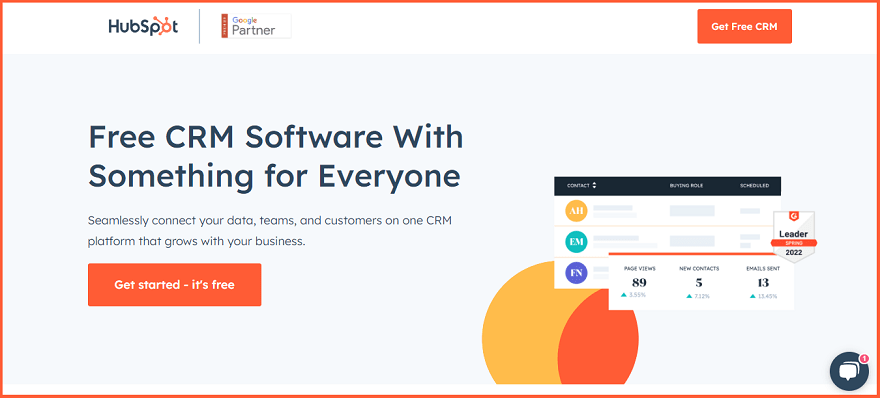
HubSpot is a popular customer relationship management (CRM) and inbound marketing platform that helps businesses grow by providing a suite of tools for marketing, sales, customer service, and content management. It is a cloud-based platform, which means that it can be accessed from anywhere with an internet connection.
HubSpot offers both paid and free tools to business owners to manage and grow their businesses. Businesses, whether big or small, use HubSpot to manage and run their businesses efficiently by managing different functions all from a single platform integrated with each other. In short, HubSpot not only helps you manage your business effectively but it also aids in scaling it.
Who Are HubSpot Founders?
HubSpot, founded in 2006, is a marketing and CRM giant. Its founders, Brian Halligan and Dharmesh Shah, shared a vision to change marketing.
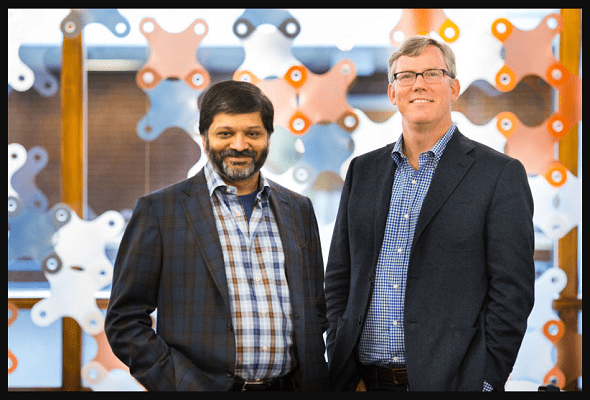
Brian Halligan, a marketing expert, and Dharmesh Shah, a coding whiz, joined forces. They saw that traditional marketing was fading, and inbound marketing was on the rise.
They launched HubSpot to help businesses grow in the digital age. HubSpot has since become a global leader, reshaping marketing and CRM.
Starting from humble beginnings, today, HubSpot is a billion-dollar company with a market cap of $25.60 billion. It stands as the 416th largest company thus making it one of the proud members of the famous Fortune 500 club.
What are the Different HubSpot Products?
HubSpot provides a suite of tools and services designed to help businesses attract, engage, and delight customers. These tools are both free and paid divided into different “Hubs”.
What Are Different HubSpot Hubs?
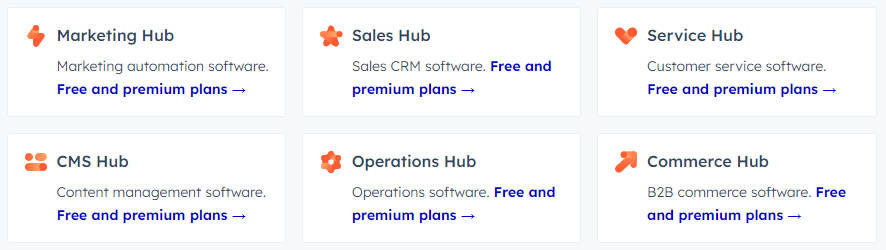
HubSpot CRM hubs are six software products or suites that help businesses of all sizes grow their business. The hubs can be used individually or together, and they are all built on top of a free HubSpot CRM platform.
Here is a brief overview of each hub:
- Marketing Hub: Provides tools for inbound marketing, including lead generation, email marketing, and content marketing. Talking of email marketing, here’s our detailed take on HubSpot’s Email Marketing Review. Go check it out.
- Sales Hub: Helps sales teams close deals more efficiently, with features like contact management, lead scoring, and pipeline management.
- Service Hub: Provides tools for delivering excellent customer service, with features like ticketing, live chat, and knowledge base.
- CMS Hub: A content management system that allows businesses to create, manage, and optimize their website content.
- Operations Hub: Helps streamline business operations and data management, with features like data sync, data quality automation, and process automation.
- Commerce Hub: A B2B commerce platform that helps businesses sell products and services online.
What Are Some Notable HubSpot CRM Features/Apps?
HubSpot CRM comes packed with tons of tools and apps all offering different features to manage and run your business smoothly all from within one platform. I’ll mention them below very briefly as every feature/app has its own sets of sub-features so mentioning all of them would be too laborious.
#1. 14-Day FREE Trial Period + FREE Forever Plan
Let’s start with the free trial period. When you subscribe to HubSpot, you immediately get access to the full features for 14 days straight.
After 14 days, you still have access to HubSpot features absolutely free of cost but some of your features will be downgraded. This is what they say FREE forever plan.
Even with this relatively downgraded version, a HubSpot user on the free forever plan can run many aspects of his business smoothly and this is where HubSpot stands out against its competitors.
Just in case you’re short of cash and need some time to establish your business, HubSpot’s free forever plan is a great tool to get your business up and running.
#2. Free Meeting Scheduler App
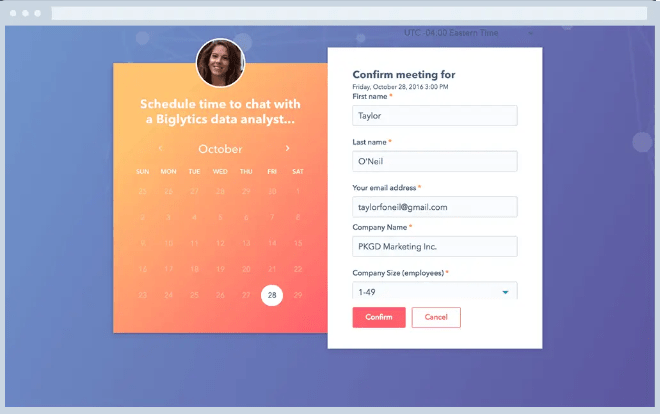
A handy tool where a prospect can easily set up and schedule meetings and appointments without any hassle. Although this feature comes with the FREE plan suitable for businesses with basic scheduling requirements, the paid version allows more flexibility and functionality for businesses with complex scheduling needs.
With HubSpot’s Meeting Scheduler app, you can do the following:
- Streamline Scheduling: Easily schedule meetings without the back-and-forth emails.
- Personalized Booking: Customize meeting options to suit your availability and preferences.
- Automatic Reminders: Send automated reminders to attendees, reducing no-shows.
- Integration: Seamlessly integrates with calendars like Google Calendar and Office 365.
Pricing
The Meeting Scheduler App is available in both free and paid versions.
Free Version (Limited)
- Individual scheduling: You can only create one scheduling link for yourself.
- Limited scheduling rules: You can only set a few basic scheduling rules, such as minimum lead score and lead stage.
- No group scheduling: You can only schedule meetings with one person at a time.
- Limited integrations: The free version only integrates with a few other HubSpot tools, such as Contact Management and Deals.
Paid Version
- Team scheduling: You can create multiple scheduling links for your team members and manage their availability from one place.
- Custom scheduling rules: You can set custom scheduling rules, such as minimum lead score, lead stage, or location, to limit who can book meetings with you.
- Group scheduling: You can schedule meetings with multiple people at once.
- Integrations: The paid version integrates with a variety of other HubSpot tools, such as Marketing Hub, Sales Hub, and Service Hub. This allows you to automate tasks and streamline your workflow.
#3. Social Media Management Tools
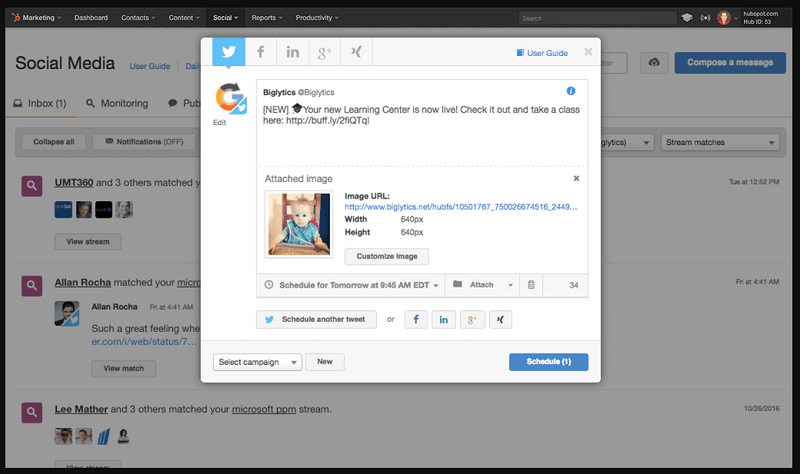
HubSpot’s Social Media Tools are designed to help businesses manage and optimize their social media presence. These tools streamline social media marketing efforts, making it easier to engage and connect with your audience and analyze performance.
Here’s what you can do with HubSpot’s social media management tools:
- Social Media Publishing: Schedule and publish social media posts across different platforms from a single dashboard.
- Social Media Monitoring: Keep track of brand mentions, comments, and conversations on social media to engage with your audience effectively.
- Social Media Analytics: Measure the impact of your social media efforts with detailed analytics and reporting.
- Social Media Automation: Automate routine social media tasks, such as posting and monitoring, to save time and maintain consistency.
Pricing
The Social Media Tools are available in both free and paid versions. The paid version offers more advanced features and capabilities for businesses with robust social media strategies. The free version provides essential tools for basic social media management.
Free Version (Limited)
- Schedule and publish posts to one social media platform at a time
- Limited social media analytics and reporting
- No team collaboration features
- Limited integrations
Paid Version
- Schedule and publish posts to multiple social media platforms at once
- Track social media analytics and reporting
- Collaborate with team members on social media campaigns
- Integrate with other HubSpot tools
#4. Email Marketing & Tracking Software
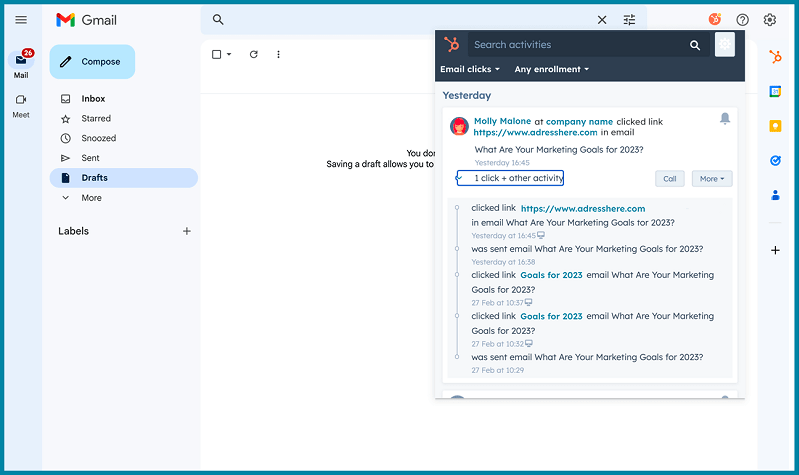
HubSpot’s Email Marketing & Tracking Software is a powerful tool for keeping tabs on your email communications. Whether you’re a sales professional or a marketer, this feature helps you understand how recipients engage with your emails.
Here’s what you can do with HubSpot’s Email Marketing & Tracking feature:
- Track Email Opens: Know exactly when someone opens an email you’ve sent. No more wondering if your message got through!
- Click Tracking: See which links in your emails are getting clicked. It helps you gauge what interests your audience.
- Real-Time Notifications: Get instant notifications when someone opens your email or clicks on a link. Stay in the loop and follow up at the right moment.
- Email Performance Insights: Dive into detailed analytics to assess your email campaign’s effectiveness. Understand what’s working and what needs improvement.
- Access the Complete History Of Your Leads: From their click history to their open and document viewing information as a HubSpot user, you have access to the complete history of your leads.
- Easily Send Follow-Up Emails: You can send follow-up emails based on different triggers to ensure your prospects receive emails right when they’re thinking of you
Pricing
The paid version of HubSpot’s Email Tracking Software is ideal for sales and marketing professionals who want to maximize the impact of their email campaigns and gain valuable insights into recipient behavior. The free version provides basic tracking for individual emails but lacks the robust features of the paid version.
Free Version (Limited)
- Send up to 2,000 emails per month.
- Track email open rates and click-through rates.
- Segment your email list by basic criteria.
- Limited automation features.
- Limited integrations.
Paid Version
- Create and send email unlimited marketing campaigns.
- Track email open rates, click-through rates, and other metrics.
- Segment your email list and target specific groups of subscribers.
- Automate your email marketing campaigns.
- Integrate with other HubSpot tools.
Talking of Email Marketing, read this detailed article about HubSpot’s Email Marketing Software Review and see how it stands against its competitors.
#5. Lead Management Software
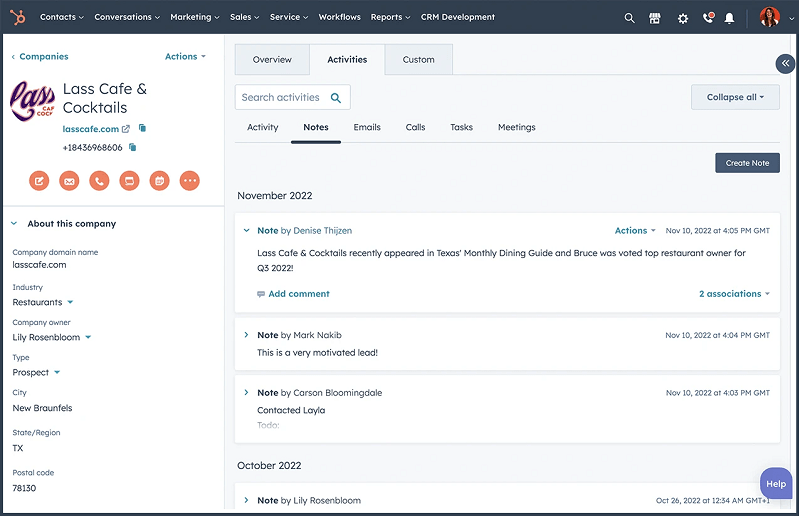
HubSpot’s Lead Management Software is a game-changer for businesses aiming to streamline and optimize their lead generation and nurturing processes. This feature assists in efficiently managing leads, converting them into customers, and ensuring no potential opportunity slips through the cracks.
Here’s how you can put HubSpot’s lead management software to its best use.
- Lead Capture: Easily capture leads through forms on your website, landing pages, and social media. Gather valuable prospect information for personalized follow-ups.
- Lead Scoring: Prioritize leads based on their engagement and behavior, allowing your sales team to focus on the hottest prospects first.
- Contact Segmentation: Segment your leads and contacts into distinct lists based on criteria such as demographics, behavior, and interactions. Deliver targeted content to specific groups.
- Lead Nurturing: Set up automated email workflows to nurture leads over time, guiding them through the buyer’s journey until they’re ready to make a purchase.
- Integration with CRM: Seamlessly integrate with HubSpot’s CRM to ensure smooth lead-to-customer transitions and maintain detailed records of interactions.
Pricing
The Lead Management Software is included in HubSpot’s CRM, which offers both free and paid versions. The paid version provides more advanced lead management capabilities, making it suitable for businesses with substantial lead generation needs.
The free version offers fundamental lead management features and can be a good starting point for small businesses or those looking to explore HubSpot’s capabilities.
Free Version (Limited)
- Store up to 1,000 leads.
- Basic lead qualification and assignment features.
- Limited lead activity tracking.
- No automation features.
- Limited integrations.
Paid Version
- Store and manage all of your leads in one place.
- Qualify leads and assign them to sales reps.
- Track lead activity and engagement.
- Automate your lead management process.
- Integrate with other HubSpot tools.
#6. Pipeline Management Tools
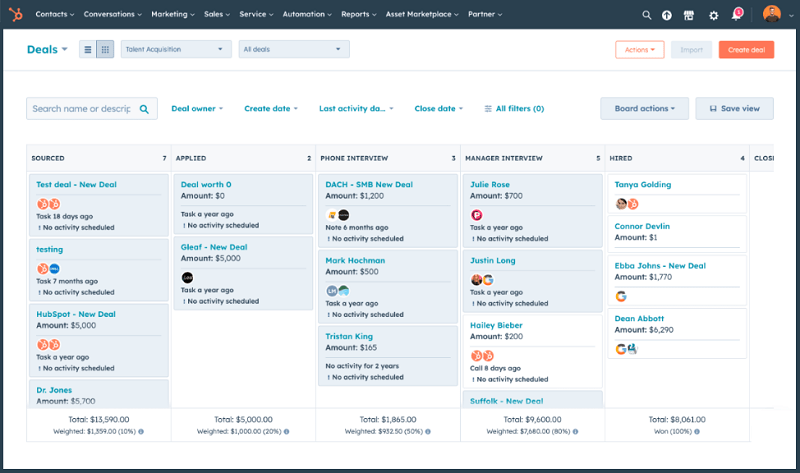
HubSpot’s Pipeline Management Tool is a valuable resource for sales teams, providing a structured way to visualize and manage your sales processes from initial contact to closing deals. The lead management tool is a great tool that simplifies the tracking of leads, deals, and revenue.
Here’s what you can do with HubSpot’s Lead Management Software
- Customizable Sales Pipelines: Create and customize sales pipelines that align with your specific sales processes and stages. Adapt pipelines to fit your business needs.
- Deal Tracking: Easily track and manage deals through each stage of the sales process. Stay organized with a clear overview of your opportunities.
- Task Management: Assign tasks and set reminders for follow-ups, calls, and meetings with prospects and clients. Never miss a meaningful interaction.
- Sales Reporting: Access detailed sales reports and analytics to gain insights into your team’s performance, deal progress, and conversion rates.
- Automation: Automate routine tasks and emails, allowing your sales team to focus on building relationships and closing deals.
Pricing
The Pipeline Management Tool is available in HubSpot’s CRM, which offers both free and paid versions.
The paid version of HubSpot’s Pipeline Management Tool offers more advanced features, making it suitable for businesses with complex sales processes and larger sales teams.
The free version provides essential pipeline management capabilities and is a good starting point for small businesses or those exploring HubSpot’s CRM features.
Free Version (Limited)
- Track up to 100 deals.
- Basic sales stage management.
- Limited visibility into your sales pipeline.
- No automation features.
- Limited integrations.
Paid Version
- Track your sales pipeline from lead to customer.
- Create and manage custom sales stages.
- See deals at risk and identify opportunities.
- Automate your sales pipeline process.
- Integrate with other HubSpot tools.
#7. Drag & Drop Based Website Builder
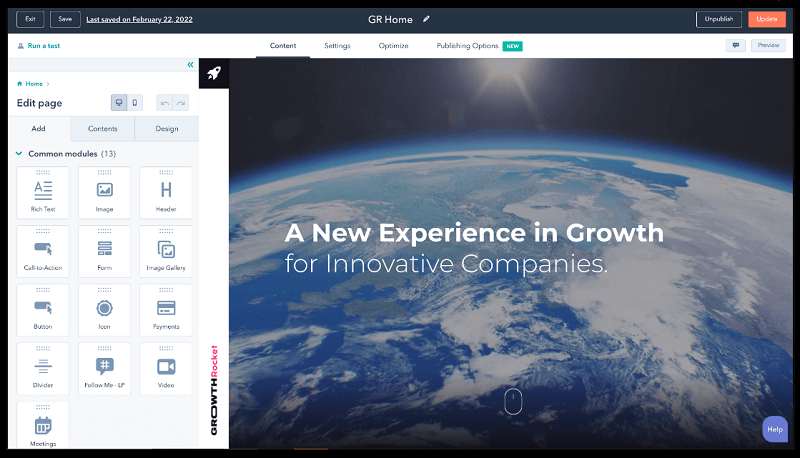
HubSpot’s Website Builder is a user-friendly tool that empowers businesses to create and manage professional websites without the need for extensive technical expertise. It’s a versatile platform designed for both beginners and experienced web developers.
Some of the notable features of Hubspot’s website builder are:
- Drag-and-Drop Interface: Build your website with ease using a simple drag-and-drop interface including a WYSIWYG editor. No coding skills required.
- Add your own custom domain for free
- Customizable Templates: Choose from a library of customizable templates to kickstart your website design. Tailor them to match your brand’s look and feel.
- Responsive Design: Ensure your website looks great on all devices with built-in responsive design features.
- Content Management: Effortlessly manage and update your website’s content, including text, images, and multimedia elements.
- SEO Optimization: Access SEO tools and recommendations to improve your website’s visibility on search engines like Google.
Pricing
HubSpot’s Website Builder is available as part of the CMS Hub, which offers both free and paid versions. The paid version of HubSpot’s Website Builder is suitable for businesses looking for full customization and advanced features to create a professional online presence. The free version offers basic website-building capabilities and is a good choice for small websites or those exploring HubSpot’s CMS features.
Free Version (Limited)
- HubSpot subdomain: Your website will be accessible at a URL such as https://example.com. This is not as professional or credible as using your own domain name.
- Limited selection of templates and themes: You only have access to a limited selection of website templates and themes. This means that you may have to compromise on the look and feel of your website.
- Basic website customization options: You can only make basic customizations to your website, such as changing the colors and fonts. This means that you may not be able to create the exact website that you want.
- No ability to add custom code: You cannot add custom code to your website. This means that you are limited to the features and functionality that are available out of the box.
- Limited integrations with other HubSpot tools: You have limited integrations with other HubSpot tools. This means that you may not be able to create a seamless experience for your website visitors and customers.
- HubSpot branding on Free websites
Paid Version
- Custom domain name: You can use your own domain name for your website, such as https://example.com/. This makes your website look more professional and credible.
- Access to all templates and themes: You have access to all of HubSpot’s website templates and themes, so you can create a website that is both visually appealing and meets your specific needs.
- Full website customization options: You can fully customize your website, including the layout, design, and content. This means you can create a website that is unique to your brand and business.
- Ability to add custom code: You can add custom code to your website to add additional features and functionality that is not available out of the box. This is ideal for businesses with more complex needs.
- Integrations with other HubSpot tools: You can integrate your website with other HubSpot tools, such as Marketing Hub and Sales Hub. This allows you to create a more seamless experience for your website visitors and customers.
#8. Live Chat Software
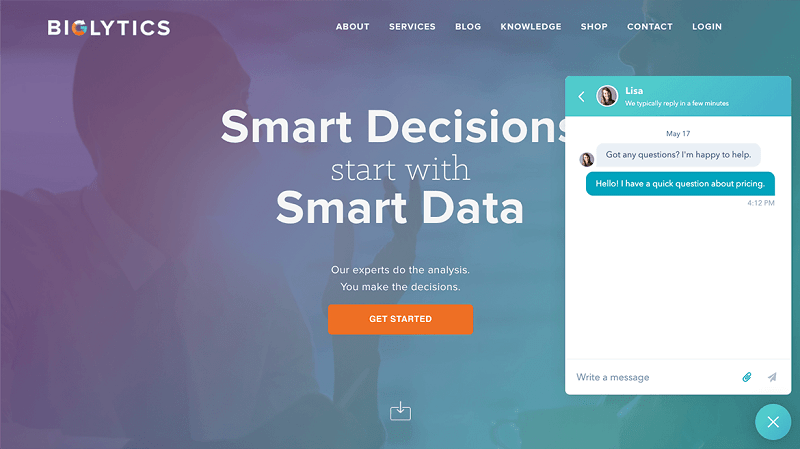
According to one survey, 80% of the businesses that install live chat software on their websites experience a growth in sales revenue and HubSpot provides this “feature” for free.
HubSpot’s Live Chat Software is a versatile tool that enables businesses to engage with website visitors and customers in real-time. It’s an effective way to provide instant support, capture leads, and enhance user experience.
Here are some additional features of HubSpot’s live chat software
- Real-Time Conversations: Engage with website visitors through live chat in real-time. Answer questions, provide assistance, and offer personalized support.
- Chatbots: Implement chatbots to automate responses, gather initial information, and route inquiries to the appropriate team members or resources.
- Customizable Widgets: Customize chat widgets to match your website’s branding and design. Ensure a seamless and integrated user experience.
- Visitor Tracking: Gain insights into visitor behavior and preferences. See which pages they’re viewing and use this data to tailor your interactions.
- Integration: Seamlessly integrate live chat with your CRM and other HubSpot tools for comprehensive customer engagement and lead management.
Pricing
HubSpot’s Live Chat Software is included in the free and paid versions of the HubSpot CRM. The paid version of HubSpot’s Live Chat Software offers more advanced capabilities, making it suitable for businesses seeking to provide proactive and personalized customer support. The free version provides essential live chat tools and is a great starting point for small businesses or those exploring HubSpot’s CRM features.
Free Version (Limited)
- Limited chats: You can only chat with a limited number of visitors per month.
- Single chat account: You can only create one chat account for your business.
- Basic chat widget: The chat widget is not as customizable as the paid version.
- No chatbots: You cannot create chatbots with the free version.
- Limited integrations with other HubSpot tools: You have limited integrations with other HubSpot tools with the free version.
Paid Version
- Unlimited chats: You can chat with as many visitors as you want, without any restrictions.
- Team chat: You can create multiple chat accounts for your team members and manage their availability from one place.
- Customizable chat widget: You can customize the look and feel of your chat widget to match your brand.
- Chatbots: You can create chatbots to answer common questions and qualify leads automatically.
- Integrations with other HubSpot tools: You can integrate HubSpot Live Chat with other HubSpot tools, such as CRM, Marketing Hub, and Sales Hub. This allows you to create a more seamless experience for your website visitors and customers.
#9. Chatbot Builder
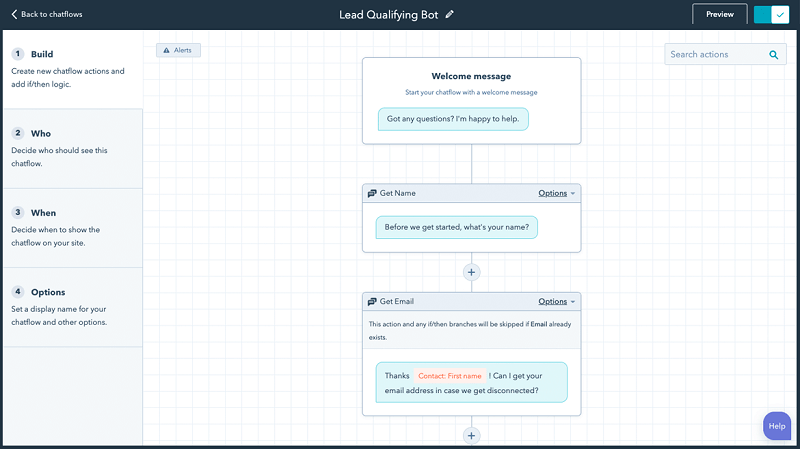
HubSpot’s Chat Bot Builder is a dynamic tool that allows businesses to create, deploy, and manage chatbots effortlessly. These bots can automate routine tasks, engage website visitors, and enhance customer interactions.
HubSpot’s Chatbot Builder comes in handy in the following ways:
- Bot Creation: Build custom chatbots with a user-friendly, no-code interface. Create bots to answer FAQs, qualify leads, or schedule appointments.
- Automation: Automate responses to common queries, saving time for your team and ensuring visitors receive instant answers.
- Personalization: Tailor bot interactions based on visitor behavior and preferences. Provide a personalized experience that keeps users engaged.
- Multi-Channel Deployment: Deploy chatbots not only on your website but also on other channels like Facebook Messenger, enhancing your reach.
- Integration: Integrate chatbots with your CRM and other HubSpot tools for seamless lead management and data synchronization.
Pricing
HubSpot’s Chat Bot Builder is included in the free and paid versions of the HubSpot CRM. The paid version of HubSpot’s Chat Bot Builder offers more advanced features, making it suitable for businesses looking to provide tailored, automated interactions and streamline lead qualification.
The free version provides fundamental chatbot capabilities and is a good starting point for small businesses or those exploring HubSpot’s CRM features.
Free Version (Limited)
- Limited to 3 chatbots
- Basic chat functionality
- No conditional logic or branching
- No automated lead qualification or routing
- Limited integrations with other HubSpot tools
Paid Version
- More powerful chatbots: The paid version of HubSpot ChatBot Builder allows you to create more powerful chatbots with conditional logic and branching. This means that you can create chatbots that can handle a variety of scenarios and provide a more personalized experience for your customers.
- Automated lead qualification and routing: The paid version of HubSpot ChatBot Builder allows you to automatically qualify leads and route them to the right sales reps. This can save you a lot of time and help you close more deals.
- Integrations with other HubSpot tools: The paid version of HubSpot ChatBot Builder integrates with other HubSpot tools, such as CRM, Marketing Hub, and Sales Hub. This allows you to create a more seamless experience for your customers and sales reps.
If you’re just starting out with chatbots or have a small business, the free version of HubSpot ChatBot Builder may be sufficient. However, if you need more features, such as conditional logic and branching, automated lead qualification and routing, or integrations with other HubSpot tools, then the paid version is a better choice.
I recommend that you start with the free version of HubSpot ChatBot Builder and upgrade to the paid version as your business grows and you need more features. You can also try the paid version on a free trial to see if it is right for you.
HubSpot’s FREE AI Marketing Tools
HubSpot offers some really cool AI features that are absolutely free. Check out this article, and see how you can grow your business exponentially using these Cool AI Tools.
#10. HubSpot Academy — FREE HubSpot Training Material & Certifications
HubSpot Academy is an online learning platform that offers free and paid training on a variety of topics, including inbound marketing, sales, customer service, and HubSpot products.
It is a feature that HubSpot CRM offers to its users not only to help them learn how to use HubSpot effectively and grow their business but also to gain expertise in the relevant fields.
HubSpot Academy offers a variety of benefits, including:
- Learn from experts: HubSpot Academy courses are taught by HubSpot’s own experts, as well as industry leaders. This ensures that you are getting the most up-to-date information and best practices.
- Free training: HubSpot Academy offers a variety of free courses, which is a great way to get started with HubSpot or learn a new skill.
- Paid training: HubSpot Academy also offers paid courses, which cover more advanced topics. Paid courses also come with additional benefits, such as one-on-one coaching and certification exams.
- Flexible learning: HubSpot Academy courses are self-paced, so you can learn at your own convenience. You can also access the courses from any device, so you can learn on the go.
Salient features of HubSpot Academy
- Comprehensive curriculum: HubSpot Academy offers a wide range of courses on a variety of topics, so you can find the training you need to grow your business.
- Expert instruction: HubSpot Academy courses are taught by HubSpot’s own experts, as well as industry leaders.
- Flexible learning: HubSpot Academy courses are self-paced and accessible from any device.
- Free and paid options: HubSpot Academy offers a variety of free courses, as well as paid courses with additional benefits.
- Certifications: HubSpot Academy offers certifications for a variety of courses. Completing a certification can demonstrate your expertise to potential employers and customers.
#11. Some More HubSpot CRM Features
If you’re assuming that the above list of features/apps is exhaustive then you’re dead wrong. HubSpot comes with far more features than what I have mentioned above. So very quickly, I’ll go through them one by one without going into extra details.
- Free Web Hosting — Fully FREE managed premium-level hosting with absolutely no fees based on storage, traffic or usage
- Free Landing Page & Online Form Builder — That goes hand in hand, especially with HubSpot’s email software to collect leads
- FREE Help Desk & Ticketing Software — To provide personalized support to your customers that also integrates with the CRM database
- Ads Software — To create and monitor targeted ad campaigns (on popular platforms like Google, Instagram, Facebook, LinkedIn) to turn your visitors into prospects and then into customers
- 24 X 7 Live Support — All users get access to 24×7 support through email, chat and telephone for Starter, Professional and Enterprise account holders. For Free users, they only have access to the support through community support
HubSpot Pricing — How Much Does HubSpot Cost?
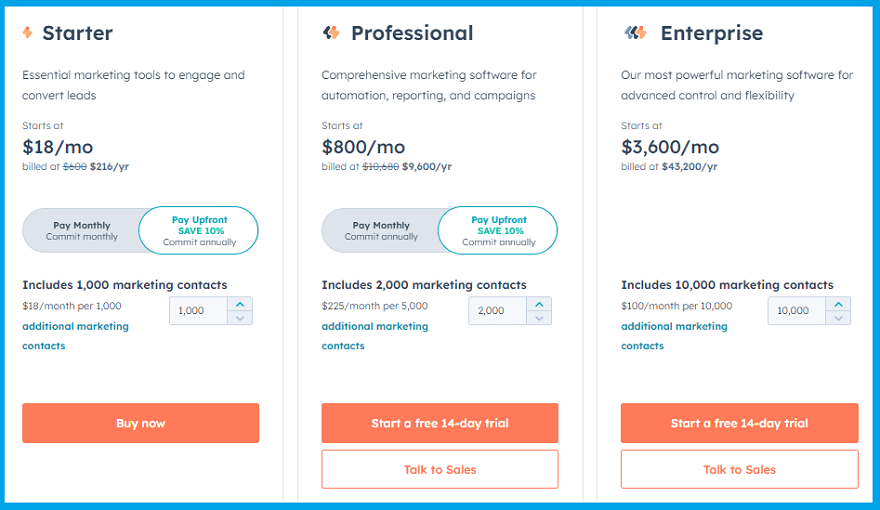
As a starter, HubSpot’s pricing can be confusing. The price can change based on the bundles of products you plan to subscribe to, monthly or annual payments and the suite that you want to use.
All of this could get overwhelming and this is the precise reason why I have mentioned prices specifically against each feature above. However, I’m sure you must be looking at the general idea about how much you would ultimately end up paying if you plan to use HubSpot CRM. Therefore, I’ve made things easier for you below:
HubSpot CRM pricing is based on the number of users and the features you need. HubSpot offers a variety of plans, including free, Starter, Professional, and Enterprise.
Free plan
The free plan is a great way to get started with HubSpot CRM. It includes all of the essential CRM features, such as contact management, lead scoring, and pipeline management. You can also use the free plan to create landing pages and email marketing campaigns.
As a starter, you get a 14-day free trial period with full features. Once the 14 days are up you still have the free account but with a downgraded and limited feature.
Starter plan
The Starter plan costs $18 per month (paid annually) for 1,000 marketing contacts and includes all of the features of the free plan, plus additional features such as email automation, live chat, and knowledge base.
Professional plan
The Professional plan costs $800 per month (paid annually) for 2,000 marketing contacts and includes all of the features of the Starter plan, plus additional features such as marketing automation, sales automation, and customer service automation.
Enterprise plan
The Enterprise plan costs $3,600 per month (paid annually) for 10,000 marketing contacts and includes all of the features of the Professional plan, plus additional features such as custom reporting, advanced integrations, and dedicated support.
HubSpot also offers a variety of add-ons, such as HubSpot Sidekick, HubSpot Sales Pro, and HubSpot Service Hub Pro. These add-ons provide additional features and functionality for specific needs, such as sales prospecting, customer relationship management, and customer support.
HubSpot CRM pricing for teams
If you have a team of more than 5 users, you will need to purchase a team plan. Team plans start at $1,200 per month and include all of the features of the Professional plan, plus additional features such as user permissions, team reporting, and dedicated support.
HubSpot CRM pricing for nonprofits:
HubSpot offers a 50% discount on all of its plans for nonprofits. To qualify for the discount, you must be a registered nonprofit organization.
How to choose the right HubSpot CRM plan
The best way to choose the right HubSpot CRM plan for your business is to consider your specific needs and budget. If you are just starting out, the free plan may be a good option for you. As your business grows, you can upgrade to a paid plan with more features.
If you are not sure which plan is right for you, HubSpot offers a free consultation. During the consultation, a HubSpot representative can help you assess your needs and choose the right plan for your business.
Pros & Cons Of HubSpot CRM
PROS
- All-in-One Solution: HubSpot offers a comprehensive suite of tools for marketing, sales, and customer service, all under one platform. This can streamline operations and make it easier to manage customer interactions.
- User-Friendly: HubSpot is known for its user-friendly interface, making it accessible to users with varying levels of technical expertise.
- Inbound Marketing Focus: HubSpot promotes inbound marketing practices, which involve creating valuable content to attract and engage potential customers. This approach can be effective for lead generation and customer retention.
- CRM Integration: The CRM is available for free and integrates seamlessly with other HubSpot hubs. It helps businesses organize and manage customer data effectively.
- Marketing Automation: HubSpot’s marketing hub includes robust automation features, allowing businesses to automate marketing tasks, personalize content, and nurture leads.
- Analytics and Reporting: HubSpot provides detailed analytics and reporting tools, helping businesses track the performance of their marketing campaigns and sales efforts.
- Content Management: The CMS Hub offers tools for website design, content creation, and blogging, making it easier to manage online content.
- Community and Support: HubSpot has an active user community and provides support through various channels, including documentation, forums, and customer support.
CONS
- Cost: While HubSpot offers a free CRM and basic tools, the more advanced features come with a significant cost. It might not be budget-friendly for small businesses or startups.
- Learning Curve: Despite its user-friendliness, mastering all of HubSpot’s features can take time, and training may be needed for team members.
- Limited Customization: Some users find that HubSpot’s templates and themes limit design and customization options, particularly in the CMS Hub.
- Overwhelming for Smaller Businesses: For very small businesses with limited marketing resources, HubSpot’s extensive feature set may feel overwhelming.
- Data Migration: Transitioning to HubSpot from another platform can sometimes be challenging, particularly with large amounts of existing data.
- Email Limitations: The email marketing features may not be as advanced as some dedicated email marketing platforms.
- Market Saturation: As HubSpot is widely used, it means facing stiff competition in the marketplaces and search engine rankings.
HubSpot CRM Website Ratings And User Reviews — How Do Famous Review Websites & Its Users Rate HubSpot?
Let’s have a look at how the famous software review websites rank HubSpot. Being one of the most popular CRMs you can find tons of reviews and ratings from these websites so I’m mentioning a few of them here.
| Website Name | Ratings | Total No. Of Reviews (To Date) |
|---|---|---|
| G2 | 4.4 / 5.0 | 10,690 |
| Capterra | 4.5 / 5.0 | 3,801 |
| Trust Pilot | 3.5 / 5.0 | 595 |
| Get App | 4.5 / 5.0 | 3,801 |
| Trust Radius | 8.5 / 10.0 | 4,072 |
| PC Magazine | 3.5 / 5.0 | N/A |
| Software Advice | 4.5 / 5.0 | 3,802 |
| Average Ratings | 4.2 / 5.0 | 26,761 |
IMO, the rating of 4.2 out of 5.0 is really impressive given the large number of user reviews.
HubSpot User Reviews
Now, let’s see how HubSpot users (both current and former) rate it and have to say about this CRM. You can read the complete spectrum of user reviews ranging from happy to disgruntled customers and even those who have some valuable insights to share about HubSpot.
Positive User Reviews
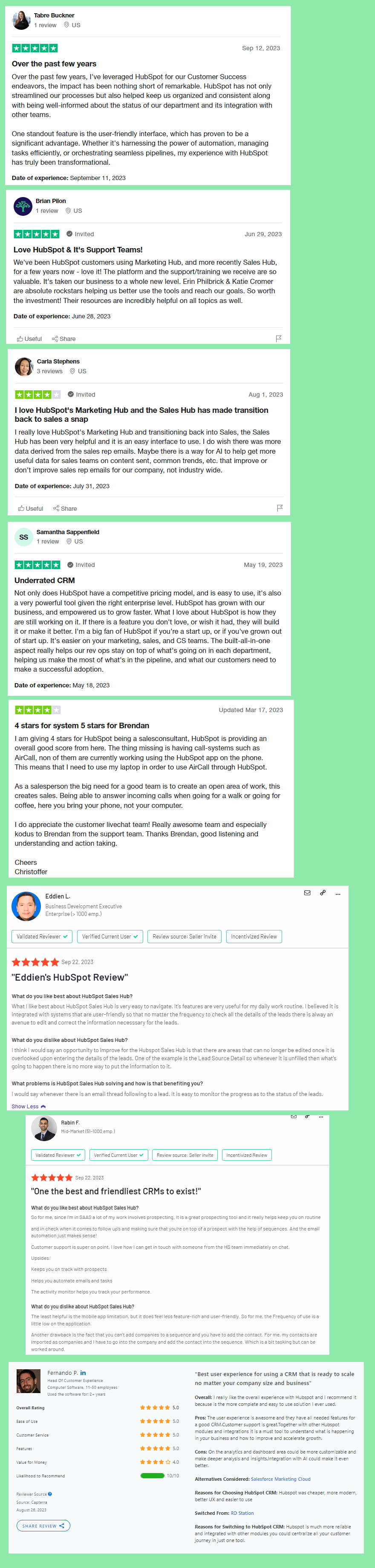
Negative User Reviews
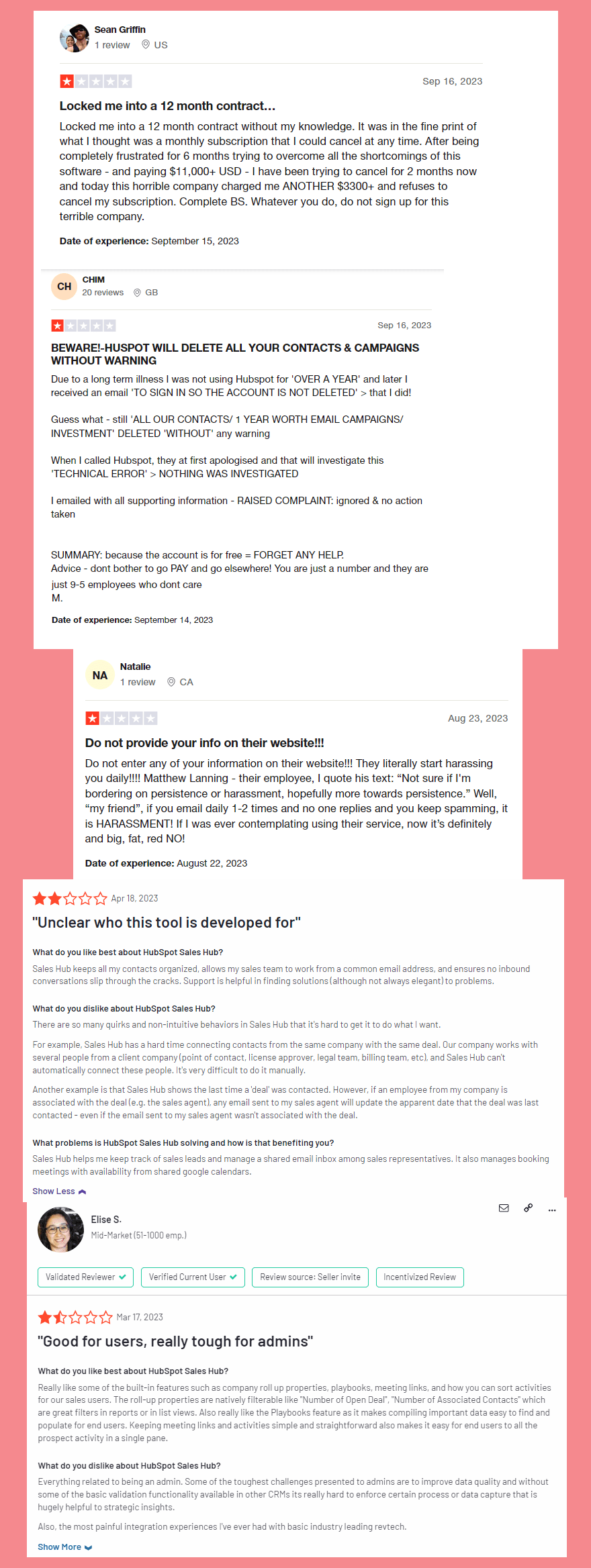
Mixed User Reviews
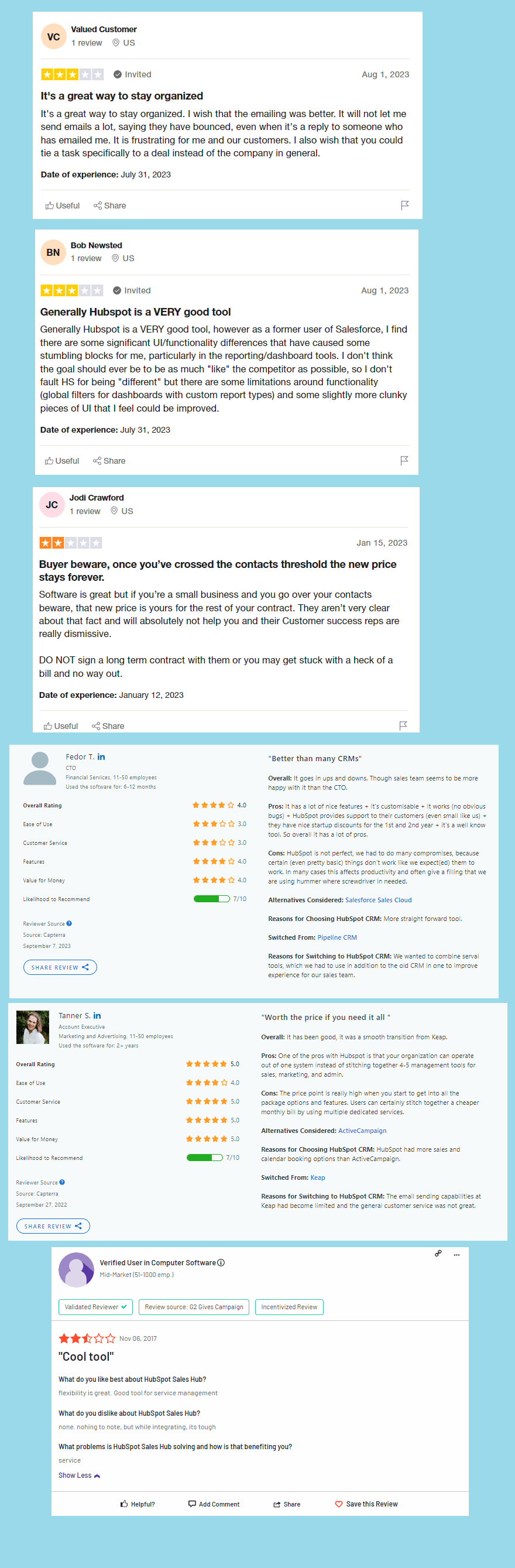
Is HubSpot the Best Fit For You?
Impressed by HubSpot features and prices? Well, it does provide some great tools at affordable prices but there’s still one more piece to this puzzle that you need to figure out.
That’s to know that given your requirements, HubSpot is even the right fit for your business and in the below section I will address the same query.
Who Should Use HubSpot CRM:
- Small to Medium-sized Businesses (SMBs): HubSpot CRM is well-suited for SMBs looking for a user-friendly and cost-effective CRM solution that can scale as their business grows.
- Sales and Marketing Teams: It’s an ideal choice for teams focused on inbound marketing and sales, as HubSpot offers comprehensive tools for both functions.
- Companies Emphasizing Inbound Marketing: If your marketing strategy revolves around inbound tactics like content marketing, email campaigns, and lead nurturing, HubSpot CRM aligns perfectly with these approaches.
- Businesses with Limited IT Resources: HubSpot’s no-code, cloud-based platform requires minimal IT support, making it accessible to businesses without dedicated technical teams.
- Startups and New Ventures: HubSpot’s free CRM version is an excellent starting point for startups and new ventures with limited budgets.
- Those Seeking Integration: HubSpot CRM seamlessly integrates with other HubSpot hubs and a wide range of third-party apps, making it suitable for businesses that want an integrated marketing and sales ecosystem.
Who Should NOT Use HubSpot CRM & Try Alternatives Instead:
- Enterprise-Level Organizations: While HubSpot does serve larger enterprises, its CRM may lack the extensive customization and scalability required by large, complex organizations with extensive CRM needs.
- Businesses with Strict Compliance Requirements: Some industries with stringent data security and compliance regulations may find HubSpot’s data handling and security features insufficient.
- Companies Already Invested in Other CRM Systems: Switching from an existing CRM system can be disruptive and costly, so businesses heavily invested in another CRM may hesitate to make the switch.
- Those Seeking Standalone Email Marketing: HubSpot’s email marketing features are robust, but if your primary focus is advanced email marketing, you might consider specialized email marketing platforms.
- Organizations Requiring Advanced Analytics: While HubSpot offers analytics, businesses with highly specialized reporting and analytics needs may opt for a more data-centric CRM.
- Companies with Minimal Marketing Efforts: If your business does not prioritize marketing efforts, some of HubSpot’s features may be underutilized, potentially not justifying the cost.
Ultimately, the decision to use HubSpot CRM depends on your organization’s specific needs, size, budget, and strategic priorities. It’s essential to carefully evaluate whether HubSpot CRM aligns with your goals and resources before adopting it.
What are the Best Alternatives To HubSpot CRM?
As you may have noticed HubSpot offers multiple tools to run a business all addressing different sub-niches. Therefore, there can be literally hundreds of alternatives in each niche. However, solely for this article, I’ll stick to the CRMs only.
Here are a few other HubSpot CRM alternatives that you can give a shot:
- Pipedrive
- Salesforce
- Monday.com
- Zoho CRM
- ClickUp
- Keap
HubSpot CRM Review – Frequently Asked Questions (FAQs)
What is HubSpot and how does it work?
HubSpot CRM is a cloud-based customer relationship management (CRM) software that helps businesses manage their leads, contacts, and deals. It offers a variety of features, including contact management, lead nurturing, sales automation, and reporting.
HubSpot CRM works by tracking all of your customer interactions in one place. This includes emails, phone calls, website visits, and social media interactions. HubSpot CRM then uses this data to help you automate tasks, such as sending follow-up emails and nurturing leads.
What are the key features of HubSpot CRM?
As an end-to-end CRM software, HubSpot offers tons of features some of which are:
- Contact management: Store and manage all of your customer contact information in one place.
- Lead nurturing: Automate the process of nurturing leads through your sales funnel.
- Sales automation: Automate tasks such as sending follow-up emails and scheduling appointments.
- Email marketing: Create and send targeted email campaigns to your customers and leads.
- Social media marketing: Manage your social media accounts and schedule posts in one place.
- Website builder: Create and manage your website without any coding experience.
- Reporting and analytics: Track your progress and identify areas where you can improve
Additionally, HubSpot CRM also offers a variety of other features, such as live chat, customer support, and marketing automation, etc.
How much does HubSpot cost?
HubSpot CRM is free to use for up to 1,000 contacts. For more contacts, HubSpot CRM offers a variety of paid plans, starting at $20 per month (paid annually). The price of your plan will depend on the number of contacts you have and the features you need.
Here is a brief overview of the different HubSpot CRM paid plans (paid annually):
- Free: Up to 1,000 contacts, basic features
- Starter: $18 per month, up to 1,000 contacts, more advanced features
- Professional: $800 per month, up to 2,000 contacts, even more advanced features
- Enterprise: $3,600 per month, up to 10,000 contacts, all features
Does HubSpot Offer A Trial Period? Can I Use It For Free?
Yes, HubSpot offers a free trial period of 14 days for all of its paid plans. This includes the CRM, Marketing Hub, Sales Hub, and Service Hub. During the trial period, you will have access to all of the features of the plan you choose.
After 14 days, you will still have access to the free account but with fewer features.
Click Here to start your FREE Trial today.
Is HubSpot User-Friendly?
Yes, HubSpot is generally considered to be a user-friendly CRM software. It has a clean and intuitive interface, and it is easy to learn how to use. HubSpot also offers a variety of resources to help you get started, including tutorials, documentation, and support.
Does HubSpot Provide 24/7 Live Support?
Yes, HubSpot offers 24/7 live support to all of its paid customers and free customers. You can contact HubSpot support via phone, email, or live chat. Users on Free accounts can only access support through a community forum.
Does HubSpot Provide Training?
Yes, HubSpot provides training for its customers. HubSpot Academy offers a variety of free and paid online courses on a variety of topics, including marketing, sales, customer service, and HubSpot CRM. HubSpot Academy also offers a variety of certifications, such as the HubSpot Inbound Marketing Certification and the HubSpot Sales Hub Certification.
In addition to its online courses and certifications, HubSpot also offers in-person training workshops. These workshops are led by HubSpot experts and cover a variety of topics, such as how to use HubSpot CRM, how to create and execute marketing campaigns, and how to close more deals.
.
Is HubSpot CRM best-suited for SMEs or Large-sized businesses?
Although it depends on the requirements of each business individually but overall, HubSpot CRM is a great CRM platform for both SMEs and large-sized businesses. It is affordable, easy to use, scalable, powerful, customizable, and offers a variety of integrations.
Final Thoughts
HubSpot CRM is a powerful and user-friendly CRM platform that can help you manage your customer relationships, close more deals, and grow your business. It offers a wide range of features, including contact management, lead nurturing, sales automation, marketing automation, customer support, and website building. HubSpot CRM is also scalable and customizable, so it can grow with your business to avoid any bottlenecks.
If you are looking for a CRM platform that can help you take your business to the next level, I highly recommend trying out HubSpot CRM. You can start with the free plan and upgrade to a paid plan as your business grows.
Sign up for a free trial of HubSpot CRM today and see for yourself how it can help you grow your business.





Pingback: Daily Waffle Game.Net Today’s Answer 631 – October 14, 2023 - Wordle Of The Day
Pingback: Daily Waffle Game.Net Today’s Answer 632 – October 15, 2023 - Wordle Of The Day