How to start a Blog in 2021 Using WordPress
Today, as we stand in 2017, internet has taken over our lifestyle like a storm. A whole virtual economy has come into existence. Even renown brands who had long established conventional supply chain, have now entered in this online world and started blogging. In fact, many individuals who had limited resources, started early and now are reaping benefits of blogging. Keeping all this in view, I thought I should write an article guiding my readers right from the beginners level about how to start a blog in 2017 using WordPress.
The blogging software are generally known as CMS (Content Management System). What they do is that they makes it easy to manage your content so that you don’t have to worry about updating design of your website every time you update your content. This is the very basic difference between a website and a blog.
However, since you can now install CMS within a website, nowadays, blog and websites are used interchangeably.
Though there are many CMS available out there (Blogger, WordPress, Magento, Joomla etc.) but undoubtedly, most popular one of them is WordPress. According to some statistics, it powers almost 20% of the web. If that’s not enough then there’s one more to testify the popularity of WordPress.
Nearly 48 out of top 100 (Technocrati) blogs use WordPress as their CMS. So it wouldn’t be wrong to say that WordPress till date is the most popular CMS out there.
How much does WordPress Cost?
There are different pricing slabs for WordPress and it’s slightly complicated to say how much does WordPress actually cost. However, I will try to simplify.
WordPress provides both free and paid versions. While paid versions have their own perks like custom domain, advance plugins, no ads etc., free version is preferred by those who just want to start out without knowing the basics.
So getting started with free version is a good strategy to get your feet wet. The only downside though is that you won’t get your own custom domain. For .e.g. The domain, www.theusualstuff.com is a custom domain but if I use free wordpress service, the best I’d get is www.theusualstuff.wordpress.com
That’s called sub-domain and my domain, “theusualstuff” in above example is a sub-domain of, “wordpress.com”. On the face of it, it does not sound asmeaninful but in order to appear as an authority it is always suggested to have your own custom domain. Otherwise, your readers will always deem you as an amateur and non-professional.
Image matters…
Coming to paid versions of WordPress, it may cost you as high as $24.99 per month. You can check the complete pricing of WordPress over here.
Before I go further, let me jot down very quickly the steps you need to follow to start blogging on WordPress.
Steps by Step Guide About How To Start a Blog Using WordPress
- Choose your topic
- Select CMS (which in our case is WordPress)
- Choose your WordPress hosting service
- Choose your domain
- Install WordPress in your host
- Design your blog
- Start posting on your blog
On this blog, I have plans to provide you blogging tips so that you can start blogging effectively. Therefore, I will explain the above points in great detail sometime in the future.
However, in this article, I will very briefly summarize the above points and then will wrap up.
1. Choose a topic for your blog
You may choose to write on anything. Any topic about which you feel you can generate meaningful content on regular basis.
However, in the long run, it is advisable to follow your passion. The reason is the “long-run”. Of course, you cannot keep coming up with new ideas unless the topic you choose to write on does not resonate with you.
Therefore, the underlying rule to choose your topic to blog is, “Blog about your passion”
2. Choose your CMS
I believe this point does not require any more clearance. However, I’d add more about WordPress below in point number 3. So keep reading.
3. Choose hosting service
To Host your blog means that you upload your blog (and related files like your images, articles etc.) on the web. Hence also known as Web Hosting. There are loads of different web hosting providers out there. You could check out these canadian web hosting companies here if you like more information. The best thing that you can do though before you pick a hosting service, is make sure that it is the right one for you. This might mean that you spend a couple of days doing some research and seeing what each provider can offer. In the long run, this would be very helpful. There are loads of providers that you can take a look at though, for example, you might decide you like the look of a website like hostingfoundry.com, as they can offer you a wide array of options for which provider you could use. However, it’s up to you.
Though WordPress provides hosting services as well but many prefer hosting from other providers. Some notable names in this regard are hostiserver GoDaddy, Host Gator, Blue Host etc.
You can sign up for their services for around 30-50 USD per year.
Most importantly, almost all of these hosting companies provide free WordPress as well. However, it’s always preferable that you confirm this from their sales team before you sign up.
Installing WordPress is a simple process and takes just few clicks. You don’t need any technical knowledge to install WordPress.
4. Choose Domain
After signing up for the Web Hosting, you may need to buy a domain for your blog. You can buy domains from the same company who provide you with the hosting services above. However, there’s one thing you need to be clear about.
Many non-technical people sometimes get confused between Web Hosting and Domain. They are not able to differentiate between these two and consider both as same.
So let me re-iterate one more time to wrap your head around it.
Web Hosting is the “space” that you buy to place your files. Just like the space in your computer. Only, this space is on some other computer which is connected 24/7 with the internet. When we visit any website or blog, we are accessing the files stored on that computer. These computers are also called as servers.
Domain is the address where your files are stored. It’s an easy way for your visitors to remember the address of the computer space where your files (a.k.a your blog or websites) are stored.
I hope this confusion is clear now.
Some important tips before you buy a domain is that it should reflect your blog’s nature. For e.g. if you plan to blog about gardening then a domain like www.gardeningtips.com etc. makes more sense than totally unrelated domain.
However, there is no hard and fast rule. Many people buy domain of their own names and then blog about digital marketing and yet it does not affect the overall traffic of their blog.
The point is that your branding starts from your domain. If you think you can position and market your blog well, you may opt for a rather “non-suggestive” domain.
5. Install WordPress
As mentioned above, you need to install WordPress to start using it. The process is easy and takes few clicks and just few minutes. Additionally, you can ask the hosting company to install WordPress for you. They’d happily do it for you. Most of them charge no fee against it.
6. Design your blog
The best thing about WordPress is that by default, it provides you free templates. So you don’t need to worry about the design of your blog. Just few clicks and you can start blogging.
However, people like to customize their blog designs. There are thousands of free and premium design templates available out there. You can buy, download and install them and start blogging.
If you are not that technical and can stretch your budget then you should hire professional services, such as those who specialize in Web Design in Toronto, to design your blog.
7. Start Posting
That’s it. Everything is in line and now you are ready to publish your first post. In blogging, the term “post” normally means “article”. So you can go ahead and start writing and publishing articles on your newly created blog.
Final Word.
I hope that after reading this article it will know how to start a blog using WordPress is simple and whole process will become a lot easier for you. The best thing about blogging is that you can get started even if you have minimum or no technical knowledge. I’d suggest you to go ahead and give it a try.
However, if you get stuck at some place, don’t worry. Just leave a message below in the comments section and I will make sure to help you out.
Happy blogging…!



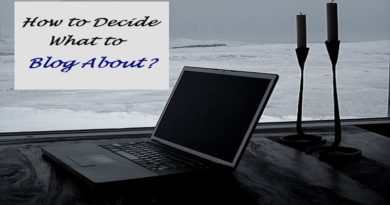

Hi Saad – as I remember it is possible to buy your own domain on a wordpress.com solution. It is not free, but as I remember it a cheap an secure solution for a blog.
Yes, definitely you can buy your domain from wordpress.com
Pingback: How to Decide What to Blog About? - The Usual Stuff
Pingback: ShareASale Review - Quick Guide of the Affiliate Marketing Platform - The Usual Stuff
Saad, if I start with the free version–I’m a broke old man–but get to the point where I can afford paid word press, is it possible to seamlessly go from the free version to the paid? I don’t expect to get wealthy writing a blog, but I’d like to start one to gain some credibility in a field in which I am learning but have no credentials. For examples, I would like to take old postings to the paid blog. Is that possible? Thank you. Jim Porter
Hi Jim,
Glad that you visited my blog, read the article and then posted a comment.
Here’s the answer to your question.
It’s definitely possible to start your own blog without paying for it upfront.
Use WordPress’s free version for that. BTW, nowadays, there’s one more platform which is gaining popularity among the bloggers. it goes with the name of “Medium”.
The best thing about it is that it focuses on promoting content and even those writers who rarely have some valuable insights to share but do not blog frequently. They can post their stories on this platform as well. Here’s the link for more information: https://medium.com/creators
Any ways, coming to WordPress again, you can very well exploit the free hosting solution for time being. Until you develop your readership to a significant number. Once you believe that you have quite a few followers and your blog can sustain itself, you can think about transferring it to some paid hosting.
So you can very well get started without any cost. There are tons of services which allow you to transfer your hosting from one platform to another seamlessly.
Having said that, what I’d recommend you though that despite using the free hosting, you should aim to acquire your own domain. The reason is that your readers won’t even notice if you transfer your web hosting, however, your domain is something which will develop goodwill overtime. If you change it in the middle of the road, I’m afraid you will have to reassert your authority (somewhat) from the scratch.
Second, here’s an example to understand. Say, you start blogging for free with a free domain name of jim.wordpress.com. You blog starts gaining some prestige and an astute mind realizes a sees an opportunity and registers a domain jim.com hoping that you’d approach him to buy this domain and then he will sell this domain for a premium. So it’s wise to secure your domain right from the beginning. It won’t cost you more than $20 a year. So I’d suggest you to go ahead, acquire a name for your blog right from the beginning, use free wordpress hosting, once it gains traction and you feel that it can pay for itself, transfer to a paid version.
That’s the summary.
As far as my experience is concerned, if you’re writing in a highly targeted niche and you develop a readership of even couple of thousand loyal readers, I’m sure your blog can pay for itself.
As a matter of fact, I wrote an article of different ways you can make money from your blog. I’d prefer you have a go with it.
http://jkq.79a.mywebsitetransfer.com/how-to-make-money-with-a-blog/
Do let me know if this helps.
Thanks,
Saad.
Through Blogger, i have a blog using Blogspot. I would likie to know how to export all my posts from Blogspot to my newly created Weebly blog..
Hi Dorsey,
Instead of writing a whole article, I’ll direct you to this link. https://www.google.com.pk/search?q=transfer+blogger+to+wordpress&oq=transfer+blogger+to+&aqs=chrome.1.69i57j0l5.7343j0j7&sourceid=chrome&ie=UTF-8
I’m sure you can figure out your problem from here.
Thanks.
Pingback: How to Blog About Any Topic Without Being an Expert? - The Usual Stuff