11 Essential XERO Tips to Speed Up Your Accounting
If you are looking for some useful Xero Tips to speed up your accounting process then you’re at the right place. Xero Accountants are growing in popularity as the accounting solution reaches more and more businesses so it’s worth learning about it.
can help with aspects such as Cash flow management, Fundraising support and Risk management. Deadlines after deadlines, dues dates after due dates. This is our lives. We don’t only have to reach the “finish line” but need to make sure that we do it in time. In order to do that we need to ensure that the “tools” we use are “well-oiled” and in the best condition. If you’re looking for advice on how to survive an audit, tale a look at what this Dallas based CPA firm recommends.
The practices we follow are top notch. Delay in one filing can cost us a client or even worse, our whole reputation which took so long to built. So to make sure that every deadline is met, it is necessary we wind up every task as quickly as possible.
Yes, diligence and being careful is paramount but not at the cost of delayed commitments. Keeping the necessity of “speed” in mind I thought it would be best if I line up some useful Xero tips to help speed up your accounting.
So here they are:
10 Essential Xero Tips to Speed Up your Accounting
1. Efficient Xero Login
Fed up of entering your username every time you want to log in? Use the URL below to access the Xero login page. The below link will save you from the hassle of entering your username. Just enter your password and login.
Here’s the URL:
https://login.xero.com/?username=REPLACE_WITH_YOUR_USERNAME
Just replace the capital letters in the URL with your username and bookmark it.
2. Create Xero Desktop Shortcut
In the point number 1, I told you how to avoid entering username every time. How about we go even one step ahead? Create a shortcut on your desktop and access the login screen directly without typing in the Xero’s address.
This is how you can do it. On windows desktop:
- right click and and go to “New”
- click “shortcut”
- Enter the URL above in, “Type the location of the item” field. Again, make sure to replace the capital letters in the URL with your username.
- Click “Next”
- Type the name for this shortcut and click “Finish”
That’s it. Just open up this shortcut every time you need to access Xero accounting software. It will take you to your login screen where you username is already entered. Enter your password and start working.
3. Automate Everything
Among other Xero tips, this one is most important. The best thing about the cloud accounting software is the ease that it has brought in the lives of the accountants. Before that, we used to spend most of the time in this boring activity of punching data. It was tedious and repetitive and yet required full attention so that we don’t miss a “memo” on any document.
Now, the process has been simplified by the cloud accounting software to great deal. From connecting and downloading your bank and credit card information to manual import of CSV spreadsheets, everything has been sped up and simplified. So why not use it to our advantage?
Automate everything, from your bank to credit card feeds, use an accountant payment portal. If the bank is not on Xero’s panel then download transactions in CSV format and import them manually. Import bills and invoices manually. Don’t leave anything to that “old school” data entry.
Create rules. Even if any transaction appears only once a month but is repetitive. Create a rule for its posting. This will help not only you but any sub-ordinate to whom you might delegate work by streamlining and standardizing your accounting process. It just takes a minute to create posting “rules” in Xero.
Similarly, if any transaction is repetitive and of same amount, mark them as repetitive and let Xero take care of them from there.
4. Use Shortcuts for Date Entry
“Don’t work hard. Work Smart”. I’m sure you must’ve heard this saying. This applies when it comes to accounting in Xero as well.
When punching data in Xero (what’s left of it after automatic import), I’m sure date is an element which needs to be updated most of the times. Since there is no “auto-complete” feature for dates, they have to be entered manually in most of the cases.
Yes, the date field is populated automatically but only with the current day’s date and you hardly do the accounting of the current day.
Xero accounting software provides several keyboard shortcuts (for date entry) to expedite the accounting process. Don’t hesitate using them. Granted that old habits do die hard but it will take just few minutes to get habitual with any shortcut. All you have to do is to commit yourself and decide that you will learn couple of Xero’s keyboard shortcuts every day.
Initially, it feels odd. In fact, you will mindlessly revert back to the old way of performing the task as well but sticking to the plan is what necessary.
There are shortcuts for date entry on Xero forms. Go ahead and get well versed with them. Learn Xero Date Entry Shortcuts.
5. Use Cash Coding for Reconciliation
Quite often, you have tons of transactions from/to the same payer/payee. All of these amounts are different and you don’t want to set a rule for them as you don’t expect them to show up later.
Similarly, you want to add the same “description” in many transactions but don’t want to individually do this on each transaction.
Well, the “Cash Coding” feature has been designed for such purposes. It really speeds up the whole reconciliation process and makes it even more efficient.
I believe there’s no need to re-invent the wheel. Just see how Xero’s Cash Coding works.
6. Avoid Using Mouse
Computer mouse was invented so that one could breeze through the graphical user interface of the computer. However, when it comes to accounting in Xero, using keyboard as much as possible will do the trick in most of the cases.
Entering data through keyboard and then grabbing mouse to go to your desired field slows down the whole process.
Memorize the keys or the combination of keys to scroll through different tabs and windows or even different fields of the same window.
For e.g. simple “Tab” takes you to the next field. “Shift” + “Tab” takes you to the previous field.
“Alt” + “Tab” takes you to the next screen. These short cut comes in handy when you have to enter data from different documents. You can cycle through the windows swiftly.
Learn How To Prepare Xero 1099 Form and File It
7. Use Multiple Tabs
The best thing about Xero is that you can open up multiple tabs and it won’t mind and “crash” at all. Say you want to enter or update bills and invoices but need to perform reconciliation as well. There’s no need to switch between these 3 screens individually.
Just open them up in different tabs of the browser and work simultaneously on them. If you want lots of programs running, it might be easier to get an additional monitor. With an additional monitor, you can have an extra screen and have the ability to look at 2 programs, or more, with ease at the same time compared to flicking between tabs. Depending on which laptop or computer you’re using, the 2020 best external monitor for macbook pro 16 is great for Apple devices but there are also a lot of other brands too. An external monitor will save heaps of time and make the process a lot easier.
Similarly, you notice a discrepancy in the financial statement? Open that transaction in new tab, amend or delete it and then just refresh the report in the previous tab. The changes will reflect there.
Isn’t it smooth and simple?
8. Favorite Reports
There are some reports that you use frequently?
Mark them as your favorite and them in the reports menu so that you don’t have to go the “All Reports” page again and again. This is how you can do it.
- In Xero menu, click “Reports”
- Go to “All Reports”
- All the reports are now in front of you.
- Click the empty “star” before each report’s name to mark them as favorite.
- Remember, blue star means that the report is favorite.
9. Instant Search and Navigation with Xero Search
This Xero tip will really boost up your overall speed.
As you might know, Xero introduced search feature a while back. However, still many users haven’t used it to its full extent.
The Xero’s search feature navigates you to any screen with fewer clicks. Either you want to edit your supplier’s contact details or search for an invoice. This search feature will help you get there with less time thus improving your efficiency.
If that’s not enough, you can expand an individual search without leaving the screen. That really boosts up your speed.
Learn more about Xero’s Search Feature
10. Use Xero’s Inbox for Documents
Xero’s inbox is yet another great feature introduced by Xero. Ask your clients to mail supporting documents directly into Xero by giving them the email address of Xero’s inbox. This way you don’t have to upload each document with the corresponding form when accounting for them.
Adding and attaching files from Xero’s library is much quicker than uploading from your computer. So make sure that along with your email address, your client knows about the email address of their Xero’s inbox as well.
You can see your email address of respective Xero’s account here:
- Click the “folders” icon (
 ) from the right side of the menu.
) from the right side of the menu. - Right beneath the “Send files to this email address” you can see your email address.
- Copy it and save it in your email or ask your client to do it.
11. Use Xero’s Built-In Calculator
The last Xero Tip that I want to share is that there’s no need to pull out your Windows (or any other OS or even physical) calculator to perform calculations and enter them in invoice, bill or any other Xero’s form.
Use Xero’ built-in calculator instead.
With Xero’s calculator, you can perform calculations on the fly.
For instance, you are entering an invoice and you want to enter quantities (of course, in the quantity column of the invoice) but the problem is that you want to enter quantities sold to three different customers in a single field.
Say, you sold 30 and 86 units to one customer, 259 units to second customer but he returned 190 of them and 169 to the third customer but he returned 111 units back to you.
Of course, you can record this activity in many ways but just for the sake of learning, you want to add this in a single field then there’s no need to grab your calculator.
Just type, “30+86+259-190+169-111” in the respective field. The result, “243” will display in the field. That’s the convenience I’m talking about.
Using this Xero tip, you can perform some basic calculations on the fly and save previous man hours. So make sure that you use it.
Final Word.
That’s it. I’ve tried to impart my knowledge of speeding up the whole accounting process in Xero to the best of my knowledge. As you know, we accountants are busy professionals. On this note, for companies looking to take the next step into growing their business, using someone like a Part Time CFO. Xero constantly keeps coming up with new features. So in case I’ve left any, or you have any Xero tips to share, just let me know in the comments section.

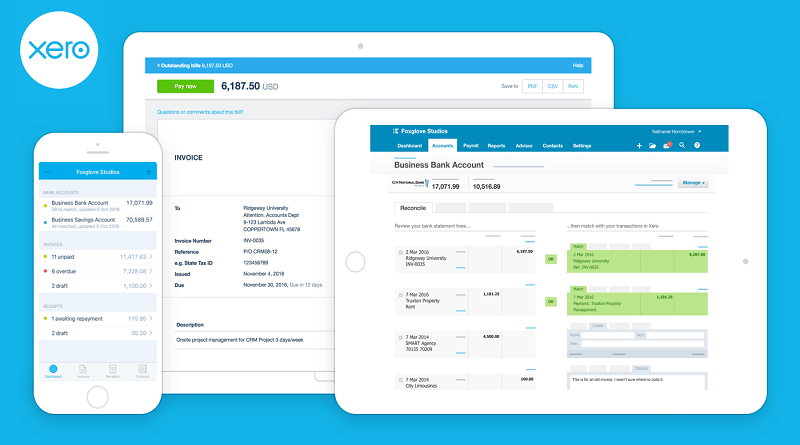




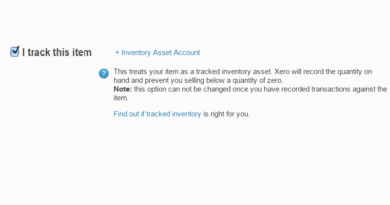
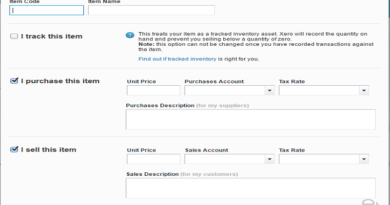
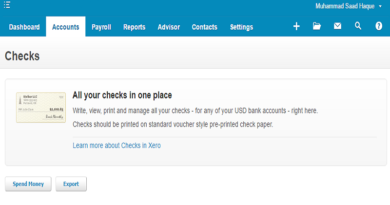
Erik Karlsson signs colossal 8
the same thing goes for you, Montreal. And Detroit and the indiana Rangers. And pretty any of the other teams that already had PowerPoint presentations ready to try and entice Erik Karlsson to sign with them on July 1.On wednesday, TSN Bob McKenzie and others had reported that Karlsson had signed an eight year extension believed to be worth about $11.5 million annually to settle with the San Jose Sharks, Thus passing Drew Doughty as the highest paid defenceman in the NHL.All signs are pointing to Erik Karlsson returning to SJ and re signing with the Sharks, which could take the most prominent name off the 2019 UFA board.here something about San Jose, Something within Sharks, Where once you arrive you don want to depart. precisely ask Evander Kane, Who resigned with the team shortly after being traded a year ago.Karlsson is a much more substantial player, naturally. So his decision to be able to with a team that lost to St. Louis in the seminar final and not test the free agency waters, As John Tavares did at this time last year means it on to Plan B for teams.And Plan B is really Plan C or D when you ponder on it.It now means that Toronto Jake Gardiner or Winnipeg Tyler Myers are the top unhindered agent defencemen. Those ukraine chat are not what you call team changing players, might be what Karlsson was despite a down year (By his hopes) as part of his first season in San Jose.Karlsson was traded from Ottawa to San Jose last summer after failing to agree on a long term extension with the Senators. It wasn specifically his choice to leave. when the trade occurred, He told Postmedia News your dog hadn spoken to GM Pierre Dorion or owner Eugene Melnyk in nearly a year.Haven spoken to any of them really since November of last year assuming they asked for my no trade list, Karlsson told Postmedia News in a individual interview last summer. the road it is, my partner and i. That the only event I know that been like this. It was the words was. I was there to play hockey and I did that to the very best of my ability with what we had. That all that I worried about.Else close by it is above my pay grade. that doesn’t my question to ask. Asked what it was like to go away the only team that he had played for and the city where he met his wife, Melinda he was apparently upset.aggravating, recounted Karlsson. Was there for nine years. I never had any issues with the group of guys that we had in that locker room playing hockey. Everyone that we had was extremely practitioner and tried to do the best with what we had. the rest that went around it is something that we couldn control. All that other stuff is a question for another person that above the players. San Jose, He quickly felt at home community,eventhough it wasn a typical Karlsson like season.full of injuries and no longer the No. 1 treatment on offence, The 29 years old had just three goals and 45 points in 53 games with the Sharks. He still took part in the All Star Game. But excluding the lockout shortened 2012 13 season, It was his lowest yield in eight years.but almost certainly, The Sharks believe he will get back to his old self. Few in the NHL who can do what Karlsson does on a normal schedule. At his most desirable, He ‘s the second coming of Paul Coffey. At his least beneficial, He is a point per game defenceman and power play company.
Where do I meet black all women
good for you tested, next tested again. Society is and with Black men dating Asian women than Asian men dating Black women. It is just part of the world we live in and it will apply that pressure to you both. The two cultures are seemingly so far apart you will probably have to try harder to fight the racial and cultural preconceptions about not only being a minority yourself, But also being a seldom seen gender/minority mix at once.
Any issues you face you will ruin your day together. Sticking together and sticking to your guns is the only method to respond the variety of cultural barrage and questions people WILL ask.
Do why is you happy and do not pay them any mind. because you good, You professional. Black women can be reliable, optimistic, And oh so sexy. I been told that Black pregnant women think Asian guys are weak. I Japanese/Korean so I just wanted to know from a Black woman viewpoint. When we were alone she would be like love you and on people she would act like we didn even know each other. I kind of carried out with White girls. I know not all like that, but it really just made me feel worthless. I always that Black women where dazzling. I been kind of afraid to access them, But I know likely really loyal and care about family. I find that very lovely. I guess I just want a few tips on how to overcome them without being offensive shanghai women.